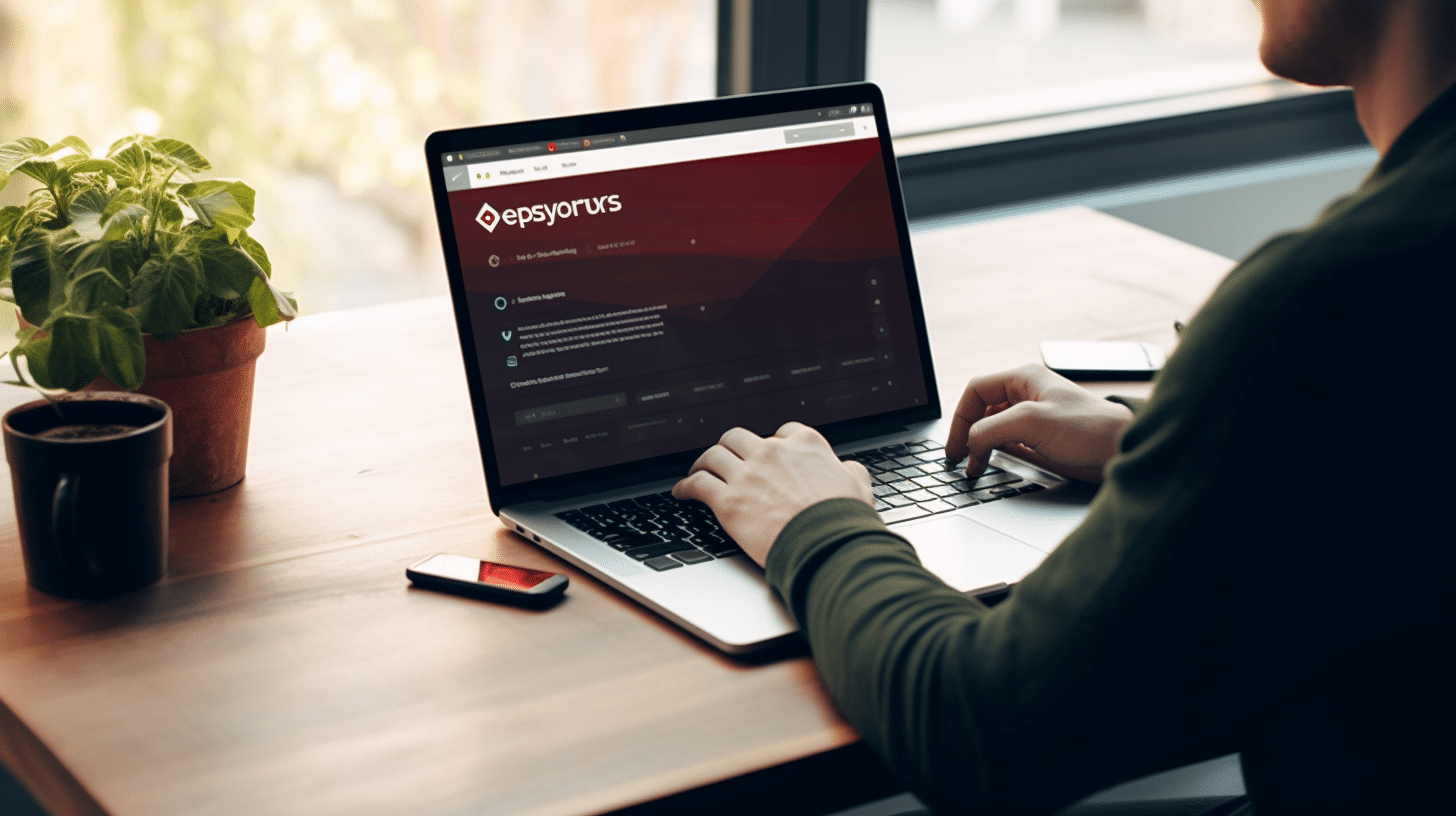ExpressVPN is a well-known virtual private network service that aims to provide users with a secure and private connection to the internet. However, like any technology, there may be times when users experience difficulties in connecting or maintaining a stable connection. This article examines common issues that people might encounter when using ExpressVPN and offers potential solutions to these problems.
When using ExpressVPN, users may come across a variety of issues ranging from connectivity problems to inability to access certain content. To tackle these challenges, it is essential to have a basic understanding of ExpressVPN’s functions and updates. Moreover, it’s important to be aware of the support options available for users who need further assistance in resolving their ExpressVPN issues.
Key Takeaways
- ExpressVPN users may experience various connectivity issues and difficulties in accessing certain content.
- Regular updates and having a basic understanding of ExpressVPN can help in resolving common problems.
- ExpressVPN support is available for users who need further assistance with their issues.
Understanding Express VPN
Express VPN is a popular and reliable VPN service provider, offering a VPN app for various devices including Windows, macOS, iOS, and Android. Their VPN service helps users maintain privacy and access geo-restricted content by establishing a secure connection to one of their numerous VPN server locations.
To use ExpressVPN effectively, it’s essential to understand the basic functioning of a VPN. A VPN (Virtual Private Network) creates an encrypted tunnel between your device and a VPN server. This tunnel ensures that your internet traffic is secure and that your IP address is hidden, keeping your data safe from hackers, government surveillance, and other online threats.
The ExpressVPN app makes it easy to connect to a VPN server located in various countries. Connecting to a specific server location allows users to bypass geo-restrictions, enabling them to access content that may not be available in their physical location.
An essential aspect of a VPN connection is the VPN protocol used. ExpressVPN supports various protocols like OpenVPN, IKEv2, and L2TP/IPsec. Each protocol offers different levels of security, speed, and compatibility.
Sometimes, users may encounter issues connecting to ExpressVPN. Some common problems include not being able to establish a VPN connection or losing internet access after connecting. In these cases, updating the app, changing the VPN protocol, or connecting to a different VPN server location can often resolve the issue.
It’s worth noting that not all countries allow VPN usage. For instance, VPN in China is heavily regulated, and the government may employ VPN blocking techniques to disrupt VPN connections. To overcome such restrictions, users have to rely on advanced VPN features, like obfuscation, which make it more difficult for restrictive regimes to block VPN traffic.
By understanding how ExpressVPN and VPNs in general work, users will be better equipped to troubleshoot issues and maintain a secure and private online experience.
Common Issues with Express VPN
Express VPN Not Working on Windows
If you are experiencing issues with Express VPN on Windows, the first thing you should do is to ensure that you are using the latest version of the ExpressVPN app. Additionally, you should check that your antivirus or online security application is not blocking the VPN connection. If you still cannot connect, try restarting your computer and then reconnecting to the VPN.
Express VPN Not Working on MacOS
For MacOS users, it is also essential to verify that you have the latest version of the ExpressVPN app. If you cannot connect even with the updated app, check your Mac’s security settings and the VPN server location you are trying to connect to. If the server is under maintenance, try connecting to a different server. Additionally, you can try disabling your antivirus or firewall temporarily, as these can sometimes interfere with VPN connections.
Express VPN Not Working on Android
For Android users, one possible cause of Express VPN not working is the presence of location services. In order to resolve the issue, you should turn off your mobile’s location settings or services, then reconnect to the VPN. Also, make sure you are using the most recent version of the app. If you still have issues, try clearing the cache and data of the ExpressVPN app and reboot your device before attempting to connect again.
Express VPN Not Working on IOS
If you are using an iPhone or other iOS devices and are experiencing issues with Express VPN, ensure that you have updated to the latest version of the app. Additionally, double-check that your iOS device’s security settings allow for VPN connections. If you still cannot connect, try disabling your device’s location services before reconnecting to the VPN. Reboot your device if necessary and consider reaching out to ExpressVPN’s customer support for further assistance.
Dealing with Connectivity Issues
ISP and VPN
Sometimes, your Internet Service Provider (ISP) may have trouble connecting with ExpressVPN, causing connectivity issues. To resolve this, try changing your VPN server location. This helps by connecting you to a different server, possibly bypassing any ISP restrictions. Also, it’s a good idea to switch your VPN protocol to another one, as certain protocols might work better with your ISP.
Router and VPN
If you’re using ExpressVPN on a router, potential issues could arise from the Wi-Fi network or the Ethernet cable connection. First, make sure you’re connected to the correct Wi-Fi network. If you’re using an Ethernet connection, check the cable’s proper connection between the router and your device. Should the problems persist, consider resetting your router or updating the router’s firmware to ensure a stable connection with ExpressVPN.
Firewall and VPN
Firewalls can sometimes block VPN connections, leading to connectivity problems with ExpressVPN. To resolve this, add an exception for ExpressVPN in your firewall settings. This should allow the VPN connection to pass through the firewall without being blocked. If issues still persist, consider temporarily disabling your firewall to check if it’s the cause of the problem. Don’t forget to turn it back on afterward.
Antivirus and VPN
Certain antivirus programs might conflict with ExpressVPN, causing connectivity issues. To determine if your antivirus is causing the problem, try temporarily disabling the antivirus software and then connecting to ExpressVPN. If this resolves the issue, you can either try adding ExpressVPN as an exception in your antivirus settings or switch to an antivirus program that is known to be compatible with VPNs. Remember to re-enable the antivirus software after testing.
Guide to Update Express VPN
Keeping your Express VPN updated ensures you have the latest features and security enhancements. This guide will help you update Express VPN on various platforms.
Updating Express VPN on Windows
To update Express VPN on Windows, first, check if you have the latest version of the app. If not, download the latest app version for your Windows device. After downloading, follow the setup instructions to install the new version.
Updating Express VPN on MacOS
For MacOS users, make sure you are using the latest version of ExpressVPN. If you’re using an outdated version, download the latest app version and follow the setup instructions for a successful installation.
Updating Express VPN on Android
Android users should check if they have the latest version of Express VPN installed. If not, visit the Google Play Store to download and install the latest version on your Android device. Stay up-to-date with the latest features and security improvements.
Updating Express VPN on IOS
To update Express VPN on your iPhone or iPad, first, confirm if you’re using the latest app version. If you have an outdated version, visit the App Store, search for Express VPN, and click on the Update button to install the latest version on your iOS device.
It is crucial to keep your Express VPN app updated across all your devices for better performance and enhanced security.
Express VPN in China
Express VPN is one of the most popular VPN services globally, known for its reliability, speed, and strong encryption. However, using Express VPN in China can be somewhat challenging because the Chinese government actively blocks VPNs to control access to information beyond its Great Firewall.
Despite these efforts, Express VPN continues to provide reliable service to users in China through constant updates and workarounds. The company maintains an array of VPN server locations, ensuring that users can still find a connection that works even in the face of frequent blocks from the Chinese government.
To increase your chances of successfully using Express VPN in China, it is recommended to change your VPN protocol. Different protocols offer varying levels of security and speed, which can help bypass the blocks imposed by the Chinese government. Express VPN offers multiple protocols, like OpenVPN, L2TP/IPsec, and IKEv2. Experimenting with these different protocols might improve connection stability and performance.
Additionally, you can contact Express VPN’s customer support for real-time guidance in the event of any connection issues. Their support team can provide the most up-to-date information on suitable server locations and advice on protocol settings.
In conclusion, Express VPN remains a viable option for users in China thanks to its diverse servers and protocols. While the Chinese government’s efforts to block VPNs can create connection challenges, the company’s commitment to staying ahead of these restrictions considerably eases the process for those seeking unrestricted internet access.
Reaching Out to Express VPN Support
When experiencing issues with ExpressVPN, their customer support team is available to help you resolve any problems. This support is offered through both email and live chat, making it easy to find the assistance you need.
Support via Email
For issues that may require more detailed troubleshooting or when you prefer a written record of the conversation, contacting ExpressVPN support via email is a good option. You can expect a response from their knowledgeable and confident support team within a reasonable time frame.
Send your inquiries to the designated email address found on the ExpressVPN Customer Support page. Include a clear description of the issue you’re facing, along with any relevant details to help the support team better understand your situation.
Support via Chat
If you need immediate assistance or prefer a more interactive approach to resolving your issue, ExpressVPN’s live chat feature is an excellent choice. Their clear and neutral support team is available 24/7 to assist you with any concerns.
To access the live chat, visit the ExpressVPN website and look for the chat icon in the lower right corner of the page. Upon clicking the icon, you’ll be connected with a support representative who’ll guide you through troubleshooting steps and provide solutions tailored to your issue.
Remember to be as detailed as possible when describing your issue so that the support team can provide the best possible assistance. Whether you choose to reach out via email or chat, the main goal is to help resolve your ExpressVPN issues quickly and efficiently, ensuring you can continue to enjoy the benefits of a secure and reliable VPN connection.
Frequently Asked Questions
Why is ExpressVPN not connecting?
There could be several reasons why ExpressVPN is not connecting, such as an outdated app, incorrect login credentials, or network issues. Ensure you have the latest version of ExpressVPN installed, double-check your credentials, and try connecting to a different server location.
How can I fix ExpressVPN on my Firestick?
If you’re having issues with ExpressVPN on your Firestick, try to update the app, restart your device, or reinstall ExpressVPN. Additionally, check your internet connection and try connecting to a different server location.
What should I do if I can’t sign in to ExpressVPN?
First, ensure that you’re entering the correct login credentials. If you still can’t sign in, try resetting your password or contact ExpressVPN’s customer support for assistance.
How do I resolve a DNS issue with ExpressVPN?
To resolve a DNS issue with ExpressVPN, try connecting to a different server location, change your device’s DNS settings, or flush your DNS cache. More detailed instructions can be found in ExpressVPN’s troubleshooting guides.
What can I do if my VPN is connected but there’s no Internet access?
If your VPN is connected but you’re not able to access the internet, try disconnecting and reconnecting to the VPN, connect to a different server location, or restart your device. Additionally, ensure that your internet connection is working properly without the VPN.
How can I troubleshoot ExpressVPN on Mac?
To troubleshoot ExpressVPN on Mac, start by checking if you have the latest app version installed. If you’re still experiencing issues, try restarting your device, connecting to a different server location, or checking your internet connection. For more specific issues, refer to ExpressVPN’s troubleshooting guides.