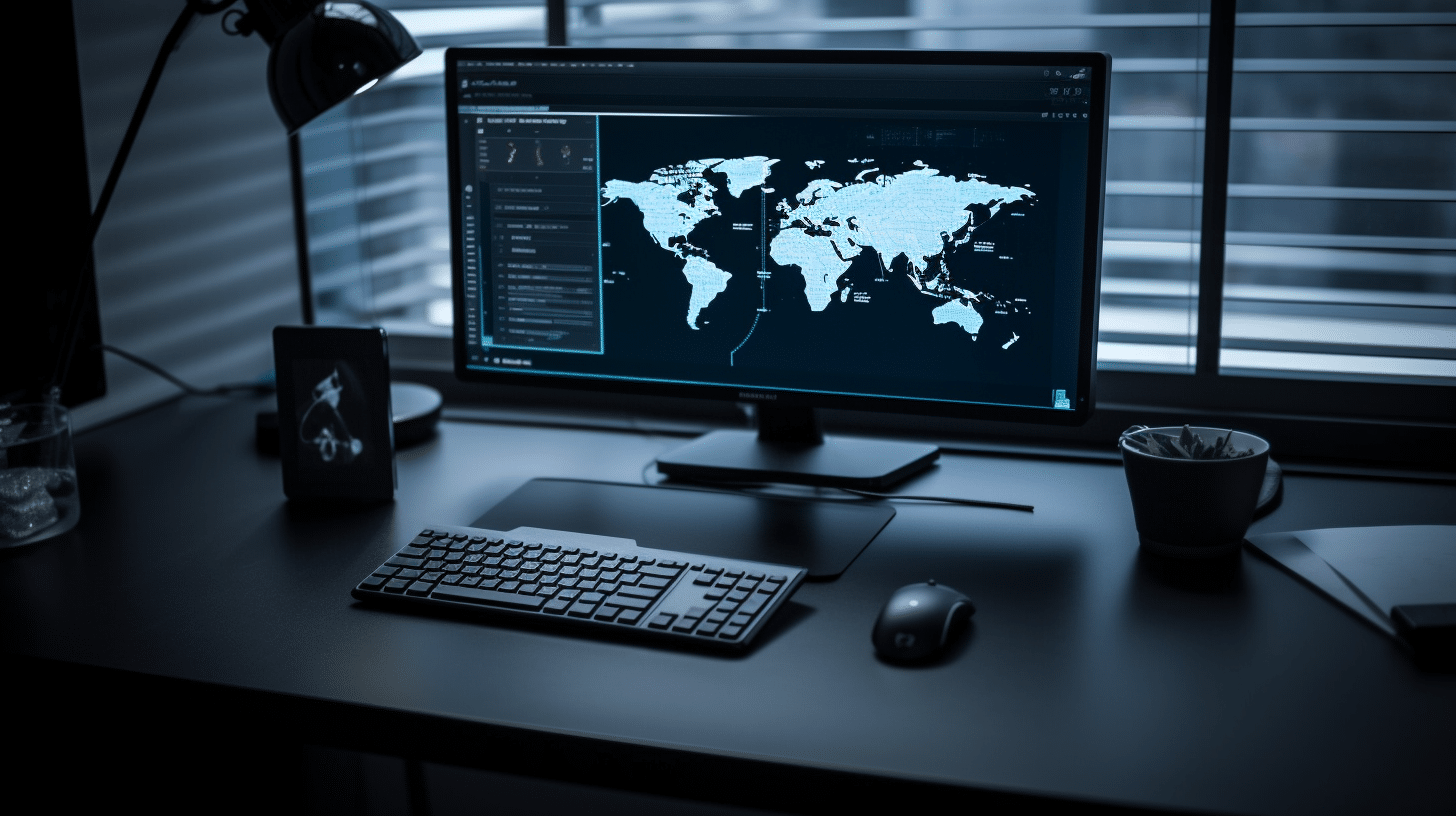A virtual private network (VPN) is a powerful tool that provides users with enhanced privacy, security, and freedom on the internet. VPNs work by creating a secure connection between your device and a remote server, effectively encrypting your data and masking your online identity. VPNs have become popular for both personal and business use due to their ability to protect sensitive information, bypass censorship and geographic restrictions, and improve overall internet experiences.
Setting up your own VPN may seem daunting at first, but it can be an excellent way to take control of your online privacy and security. By creating your own VPN server, you can ensure that your data is not being logged or monitored by third-party providers. Additionally, configuring your own VPN allows you to choose the specific protocols and encryption standards that suit your needs, further enhancing the security of your connection.
Key Takeaways
- VPNs provide increased privacy, security, and flexibility online by encrypting data and masking user identity.
- Creating a personal VPN server allows for customization, independence from third-party providers, and control over security protocols.
- Proper configuration and maintenance are essential for optimal performance and safety in any VPN setup.
Understanding VPNs
A Virtual Private Network (VPN) is a technology that provides improved online privacy and security by creating an encrypted connection between your device and the internet. VPNs are widely used by individuals and corporations alike to protect sensitive data and maintain anonymity while browsing the web.
One of the primary benefits of using a VPN is the enhanced security it provides. When connected to a VPN, your internet traffic goes through an encrypted tunnel that shields it from hackers, government surveillance, and other unwarranted intrusions. This encryption is essential for individuals who regularly connect to unsecured public Wi-Fi networks, as it minimizes the risk of data theft or eavesdropping.
In summary, a VPN plays a critical role in enhancing online privacy and security by encrypting your internet connection and obscuring your IP address. As you start to create your own VPN, it’s essential to have a thorough understanding of the technology and its features, including encryption methods and protocols. Armed with this knowledge, you can make informed decisions about the design and implementation of your VPN, whether to protect sensitive corporate data or enhance your personal online security and privacy.
Setting Up Your Own VPN Server
Setting up your own home VPN server can provide you with a safe and secure way to access your home network or maintain privacy online. In this section, we will discuss the necessary steps to set up your own VPN server, including choosing a host provider and configuring the VPN server.
Choosing a Host Provider
The first step in setting up your own VPN server is to choose a reliable host provider. A Virtual Private Server (VPS) is required to host your VPN server. When selecting a host provider, consider the following factors:
- Server location: Make sure the hosting provider has server locations in regions where you want to establish a secure connection.
- IPv4 address: Ensure the provider offers a dedicated IPv4 address, as this is necessary for setting up a VPN server.
- Price: Take into account your budget and choose a provider with affordable pricing plans.
- Customer support: Opt for a hosting provider with responsive and helpful customer support in case any issues arise during the setup process.
Some popular VPS hosting providers include DigitalOcean, Vultr, and Linode. Remember to compare their features and offers before making a decision.
Configuring the VPN Server
Once you have chosen a host provider and obtained a VPS, you can proceed with configuring your VPN server. Here are the general steps to set up your home VPN server:
- Install VPN software: Install a VPN software such as OpenVPN on your VPS. OpenVPN is an open-source software that allows you to create an encrypted connection between your device and the VPN server.
- Generate server and client keys: Generate a pair of cryptographic keys for your server and each client device that will connect to it. This ensures secure communication between your devices and the VPN server.
- Configure Firewall: Set up the firewall on your VPS to securely allow incoming VPN connections from your client devices.
- Create and Configure VPN Profiles: Create VPN profiles for each client device and configure them with the generated server and client keys. This helps establish a connection between the client device and the VPN server.
- Test Your VPN: Test your VPN server to ensure it is working correctly by connecting a client device to it. Make sure the client device can access your home network securely and that the connection is encrypted.
Once your VPN server is set up and configured, you will be able to securely access your home network or maintain your privacy online with your own VPN solution.
VPN Software and Protocols
When creating your own VPN, it’s essential to choose the right software and protocols that meet your security and performance needs. OpenVPN is one of the most popular VPN protocols available. It offers a strong balance of security, flexibility, and speed, making it a top choice for many users.
Another protocol option is PPTP, which has been around since the early days of VPN technology. However, it is not considered as secure as OpenVPN. It is crucial to carefully weigh the pros and cons of each protocol type when selecting one for your VPN.
Downloading a VPN software can be done through app stores or from trusted vendors’ websites. Make sure to choose a reputable software that has a proven track record for security and performance. Always confirm the software’s authenticity before downloading it from any online source.
To ensure the safety and privacy of your data, it’s crucial to establish a strong password for your VPN account. A combination of letters, numbers, and special characters is recommended. This will reduce the chances of unauthorized users gaining access to your VPN.
Encryption is another critical aspect to consider when setting up your VPN. Opt for an encryption method like the AES-256 standard, which is widely used and highly secure. Strong encryption is vital, as it protects your data from being intercepted and deciphered by malicious actors.
In summary, when creating your own VPN, pay close attention to the software and protocols you choose. Opt for OpenVPN if you’re looking for a secure and reliable solution. Download VPN software from trusted sources and establish a strong password to safeguard your VPN account. Lastly, ensure that you use a robust encryption method for optimal security. Remember to maintain a professional approach during the entire process and avoid any exaggerated or false claims.
Device Compatibility and Client Setup
Creating your own VPN promotes privacy and security when connecting to the internet. In order to use the VPN with different devices, ensure compatibility with major operating systems and seamless client setup. This guide will help you navigate the process for Windows, Android, and iOS (iPhone).
Windows Compatibility and Setup
On Windows, you are likely to use OpenVPN as it is widely supported by various VPN service providers. The setup process involves downloading and installing the OpenVPN client software. Afterward, import the VPN configuration files (likely provided by your VPN service) into the OpenVPN client. Finally, launch the client, enter your login credentials, and connect to the VPN server.
Android Compatibility and Setup
For Android devices, native support for VPN clients is available in the settings menu. To configure a VPN on your Android device, go to Settings > Network & Internet > VPN. Here, you can add your VPN by clicking on the “+” sign and entering your credentials. Additionally, you can download and install a dedicated VPN client app from the Google Play Store, which typically streamlines the setup process.
iOS (iPhone) Compatibility and Setup
iOS devices, such as iPhones, also have native support for VPN clients. To set up a VPN on your iPhone, go to Settings > General > VPN. Tap “Add VPN Configuration” and enter the required details. Alternatively, you can download and install a VPN client app from the App Store to simplify the setup process. Once the app is installed, open it, enter your credentials, and connect to your desired VPN server.
For the best compatibility and user experience, consider using a custom domain name and upgrading to a paid SSL certificate for your VPN server. This ensures proper verification of the server during the connection process, reducing security risks.
Enhancing VPN Security
Creating your own Virtual Private Network (VPN) can significantly improve your online security and privacy. However, ensuring you follow best practices can further enhance its effectiveness. In this section, we will discuss several methods to strengthen your VPN’s security.
Utilizing strong encryption is essential when setting up your VPN. Choosing an up-to-date encryption algorithm with a large key size, such as AES-256, can protect your data from being intercepted and decrypted by cyber threats. Ensuring the encryption is consistently maintained throughout the connection can prevent hackers from exploiting leaks or weaknesses in the tunnel.
Controlling access to your VPN can enhance its security. Implement a robust authentication process, such as multi-factor authentication (MFA), to ensure only authorized users have access. In addition, regularly update user access lists and permissions to minimize the risk of unauthorized entry.
Implementing a firewall can be an effective way to block unwanted traffic and prevent unauthorized access to your VPN. Configure the firewall rules to allow only specific IP addresses, ports, or protocols and apply strict ingress and egress filtering rules. This can help to mitigate risks associated with port forwarding and further secure your VPN.
When choosing a VPN protocol, consider its security features and implications. For example, OpenVPN is a widely used, open-source protocol with strong security features, whereas PPTP is an older protocol with known vulnerabilities. Research the pros and cons of each protocol and select the one that best fits your security requirements.
Regularly updating your VPN’s software and firmware is crucial for maintaining cybersecurity. Updates often fix vulnerabilities and improve performance, keeping your VPN protected against emerging threats. In addition, consider performing regular security audits to detect and remediate weaknesses in your VPN’s configuration.
In conclusion, by applying the practices mentioned above, you can enhance your VPN’s security and protect your online privacy. Regularly evaluate your VPN’s performance and security features to stay ahead of potential risks and maintain a safe and secure online environment.
Performance and Limitations
Creating your own VPN can provide a multitude of benefits, such as bypassing online censorship, securing network connections, and accessing geo-restricted content from streaming services like Netflix. However, it’s important to understand the performance and limitations of a self-hosted VPN to make an informed decision.
One of the primary factors affecting a VPN’s performance is network latency. As all your data needs to be routed through the VPN server, the physical distance between your device and the server can significantly impact your connection speed. Additionally, since you control your own VPN, the performance depends heavily on your hardware and network infrastructure capacity.
When it comes to streaming services, building your own VPN can help bypass geo-restrictions, allowing you to access content unavailable in your region. However, be mindful that popular streaming services like Netflix have become adept at detecting and blocking VPNs, and the success rate of your custom VPN might vary.
Speaking of online censorship, owning a personal VPN can aid in unblocking restricted content and protecting your privacy in regions where such restrictions prevail. Nevertheless, operating your own VPN may demand technical know-how and vigilance to maintain the privacy and security of your connection.
It’s important to note that self-hosted VPNs may have limitations in terms of device compatibility. While popular commercial VPN services are compatible with most platforms, your custom VPN might require manual configuration, which can be time-consuming and possibly cumbersome.
In conclusion, while creating your own VPN presents several advantages, like bypassing online censorship and securing network connections, it’s crucial to carefully consider its performance and limitations. Keep in mind factors such as network latency, streaming service restrictions, online censorship, and device compatibility to make an informed decision about whether building your own VPN is the right choice for your needs.
Using a VPN on Your Home Network
Setting up a VPN (Virtual Private Network) on your home network can provide several advantages, such as increased security, enhanced privacy, and remote access to your local resources. This section will guide you through the process of creating a VPN on your home network using devices such as a router, Raspberry Pi, or open-source firmware like DD-WRT and OpenWrt.
Firstly, determine the type of VPN server you want to implement. You can either use your router, if it supports VPN functionality, or a separate device, such as a Raspberry Pi, to act as a dedicated VPN server. If your router supports VPN functionality, you can enable it through the router’s firmware by accessing the settings. Many manufacturers provide instructions for setting up VPN services on their websites. Alternatively, you can flash your router with open-source firmware like DD-WRT or OpenWrt, which provide VPN support on various router models.
If you choose to use a Raspberry Pi as the VPN server, the process involves installing a VPN software on the device and configuring the network settings. There are several VPN solutions available for Raspberry Pi, one of which is OpenVPN. This software can be installed and configured easily following online tutorials and guides. The Raspberry Pi, once set up, can act as a VPN gateway, allowing all devices on your home network to route their traffic through the VPN.
When configuring your VPN server, it is essential to select the appropriate VPN protocol. Some common VPN protocols include OpenVPN, IPsec, and WireGuard. Each protocol has its strengths and weaknesses in terms of security, speed, and compatibility. It is crucial to find a balance between these factors based on your specific requirements.
Once your VPN server is set up, you will need to enable VPN connections on the devices within your home network. This process typically involves installing VPN client software on each device and inputting the necessary login credentials such as username, password, and server IP address. These credentials can be created and managed through your VPN server’s web interface or command-line interface.
In summary, using a VPN on your home network can significantly enhance security, privacy, and remote access capabilities. By leveraging devices such as routers, Raspberry Pis, or open-source firmware like DD-WRT and OpenWrt, VPN implementation on your home network becomes feasible and straightforward. Make sure to select the right VPN protocol and configure VPN settings according to your needs and preferences.
Maintaining Your VPN
Regular maintenance of your VPN is essential to ensure smooth functioning and optimal security. To begin with, periodically check for software updates on both the server and client sides. Updates may contain important security patches, bug fixes, and new features that enhance your VPN’s performance. Also, monitor the activity on your VPN server, keeping an eye out for any potential unauthorized access or anomalies.
An important aspect of VPN maintenance is managing logs. Although one of the core benefits of using a VPN is increased privacy, some logging is necessary for maintenance purposes. Make sure to configure your logs to record essential information like connection timestamps and errors while avoiding the collection of personally identifiable information. Regularly analyze and clear the logs as needed, ensuring a balance between privacy and troubleshooting capabilities.
Online security is a crucial component of maintaining your VPN. Make sure to implement strong authentication methods such as multi-factor authentication (MFA) and choosing complex, unique passwords. Keep your operating system and other software components up-to-date to mitigate potential security vulnerabilities. Also, monitor the latest security threats and developments, adjusting your VPN settings and configurations accordingly to stay proactive in protecting your network.
Lastly, when setting up a DIY VPN, remember that ongoing maintenance is critical to its success. This involves routinely monitoring and adjusting your server’s resource usage, including processor, memory, and bandwidth, to ensure optimal performance for your users. It may also be necessary to fine-tune, upgrade, or change aspects of your VPN infrastructure over time to accommodate growth or changes in usage patterns.
In summary, maintaining your VPN involves regular updates, monitoring activity, managing logs, ensuring strong online security measures, and optimizing the performance of your DIY VPN. By staying diligent in these areas, you can help ensure a reliable and secure VPN experience for all users.
Domain Name System and Dynamic DNS
Dynamic DNS (DDNS) is a service that enables devices using dynamic IP addresses to have stable domain names. This service automatically updates the DNS records when the IP address changes, making it an essential tool for setting up a VPN with dynamic IP addresses. With DDNS, VPN users can access the VPN server using a custom domain name instead of an ever-changing IP address.
To set up Dynamic DNS for your VPN, follow these steps:
- Choose a DDNS provider: Several free and paid services are available, offering different features and levels of reliability. It is essential to choose a reputable provider, as the service will handle your VPN’s domain name updates.
- Create an account and set up a DDNS hostname: After selecting a provider, you will need to create an account, select a domain name, and configure your DDNS settings according to your chosen provider’s instructions.
- Configure your VPN server and router: Update your VPN server and home router settings with the newly created DDNS hostname. This process will vary depending on your hardware and VPN server software.
- Keep the DDNS client software updated: Ensure your DDNS client software is up to date, as it is responsible for notifying the DDNS provider when your IP address changes.
Implementing DNS and Dynamic DNS in your VPN infrastructure helps ensure a reliable, secure, and easily accessible network for users. These technologies work together to provide an efficient and functional experience for both the VPN administrator and end-users.
Frequently Asked Questions
What is the process of setting up a VPN server on Linux?
Setting up a VPN server on Linux typically involves installing a VPN software such as OpenVPN, configuring the server settings, and generating encryption keys. First, install the necessary packages using the package manager for your Linux distribution. Next, create a configuration file that specifies important details like the network subnet, server address, and VPN-related ports. Then, generate security keys and certificates to ensure encrypted communications between the server and clients. Finally, allow the necessary firewall traffic and start the VPN service.
How can one establish a VPN server using Windows 10?
In Windows 10, you can create a VPN server using the built-in Incoming Connections feature. Go to Network and Sharing Center, click on “Change adapter settings,” and then select “File” > “New Incoming Connection.” Choose the users you want to allow access to the VPN and configure the networking protocols (e.g., IPv4). Next, set a static IP address for the VPN server and enable port forwarding on your router for the chosen VPN port. Lastly, share this information with the VPN clients.
What are the steps to build a home VPN server with Raspberry Pi?
To build a home VPN server with Raspberry Pi, you’ll need a Raspberry Pi running Raspberry Pi OS and an internet connection. First, update your Raspberry Pi and install the necessary packages, such as OpenVPN. Configure the server by editing the OpenVPN configuration file and generating encryption keys and certificates. Set up your router to enable port forwarding to your Raspberry Pi’s local IP address on the appropriate port. Finally, start the OpenVPN service and share the client configuration files with users who need access to the VPN.
Is it possible to create a VPN server on a mobile device?
Creating a VPN server on a mobile device is not a common practice due to performance and security constraints. Mobile devices are not ideal for hosting VPN servers, as they have limited resources and may not provide the most reliable connections. However, mobile devices can easily be configured as VPN clients to connect to an existing VPN server.
How can a VPN be set up without using an app?
A VPN can be set up without an app by manually configuring the VPN client settings. In most operating systems like Windows, macOS, Linux, iOS, and Android, there is a built-in VPN client feature that allows users to manually enter the VPN server’s address, authentication method, and other relevant settings. Check the operating system’s documentation for specific instructions on how to configure a VPN connection manually.
What software options are available for creating VPN servers?
Various software options for creating VPN servers include OpenVPN, SoftEther, and WireGuard. OpenVPN is a popular and widely used open-source solution, known for its security, reliability, and cross-platform compatibility. SoftEther is another open-source, multi-protocol VPN server software with support for a wide range of platforms. WireGuard is a newer VPN protocol designed for simplicity, performance, and security, which is quickly gaining popularity. Selecting the best software depends on factors like ease of setup, compatibility with your devices, and specific security requirements.