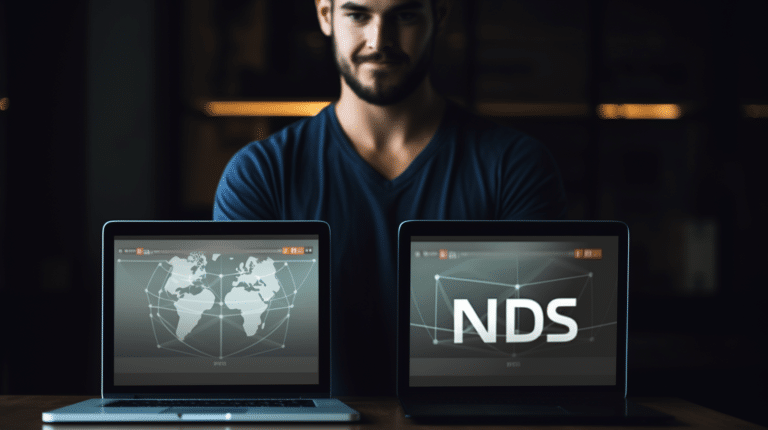A Virtual Private Network (VPN) is a critical tool for safeguarding privacy and security when using an iPhone. By creating an encrypted connection between your iPhone and the VPN server, all your data traffic is routed through this secure tunnel, which not only ensures privacy but also allows you to bypass geographic restrictions and access blocked content. This technology has become increasingly popular on iPhones as users seek to protect their sensitive information from unauthorized access and surveillance.
There are various reasons why an iPhone user might choose to employ a VPN, including safeguarding sensitive data, ensuring online anonymity, and accessing restricted content. VPNs can also enhance security on public Wi-Fi networks, where connecting to an unsecured network may expose your device to potential cyber threats. By using a VPN, iPhone users can ensure their connections are secure and worry less about their data being intercepted or eavesdropped upon by nefarious actors.
Key Takeaways
- VPNs provide an extra layer of security and privacy for iPhone users
- Employing a VPN on an iPhone enables access to restricted content and enhances online anonymity
- Various options are available for setting up a VPN on your iPhone, ranging from built-in settings to third-party services
Why Use a VPN on iPhone
A Virtual Private Network (VPN) is an essential tool for maintaining your privacy and security while using an iPhone. By creating an encrypted tunnel between your device and the VPN server, a VPN helps protect your identity and online activities from prying eyes. This feature is especially crucial when using public Wi-Fi networks, which can be hotspots for hackers and identity thieves.
VPNs can also help preserve your online privacy by masking your true IP address. By doing so, third-party websites and services cannot easily identify your real location. This anonymity allows you to access geo-restricted content, bypassing any restrictions imposed by governments or other organizations. Moreover, using a VPN ensures that your browsing sessions remain anonymous, preventing websites from tracking your activities and reducing targeted ads.
Another advantage of using a VPN on your iPhone is the ability to bypass internet censorship and throttling. Some countries and internet service providers may impose restrictions on your access to certain websites or services, limiting your online freedom. A VPN helps you circumvent these limitations by routing your connection through a server located in a different country. Additionally, by encrypting your data, a VPN may stop your ISP from detecting your streaming or file-sharing activities, avoiding any potential speed throttling.
With a VPN, your iPhone can establish a more secure connection to the internet. Since all the data transmitted between your device and the VPN server is encrypted, it becomes harder for attackers to intercept or tamper with your information. This level of security is particularly important when accessing sensitive data or engaging in financial transactions online.
In conclusion, a VPN on your iPhone significantly enhances your device’s privacy, security, location spoofing, and protection from censorship. By using a VPN, you take a proactive approach in safeguarding your online presence and maintaining your anonymity on the internet.
Types of VPN Protocols
When using a VPN on an iPhone, it’s essential to understand the different types of VPN protocols available. These protocols are responsible for encrypting data and establishing secure connections between your iPhone and the VPN server. In this section, we’ll briefly discuss the most commonly used VPN protocols for iPhones: IKEv2, IPsec, and L2TP.
- IKEv2 (Internet Key Exchange version 2) is a widely-used VPN protocol known for its stability, performance, and secure communication. This protocol is particularly suitable for mobile devices like iPhones due to its ability to quickly establish and re-establish connections when switching between networks or after temporary loss of connectivity. It utilizes strong encryption methods to ensure data confidentiality and integrity.
- IPsec (Internet Protocol Security) is another popular VPN protocol for iPhones, providing secure communication over IP networks. This protocol uses a combination of encryption algorithms to secure data transmission, ensuring data confidentiality and integrity. IPsec can be used alone or in combination with other VPN protocols like L2TP to enhance security levels.
- L2TP (Layer 2 Tunneling Protocol) is often combined with IPsec in VPN solutions for iPhones. L2TP alone does not offer encryption but when used alongside IPsec, it creates an incredibly secure connection. This combination of L2TP/IPsec results in a double encapsulation of data, making it more difficult for potential attackers to access the encrypted information.
In conclusion, selecting the appropriate VPN protocol for your iPhone is crucial for maintaining a secure and reliable connection. By understanding the strengths and weaknesses of popular protocols like IKEv2, IPsec, and L2TP, users can make informed decisions and choose the right VPN for their needs.
Setting Up a VPN on iPhone
A VPN (Virtual Private Network) is a service that enables users to securely connect to the internet through an encrypted tunnel, protecting their data and privacy. Setting up a VPN on your iPhone can be a simple and straightforward process. Here, we outline the steps necessary to get a VPN up and running on your device.
First, it’s important to choose a reliable VPN provider. There is a variety of options available, each with their own features, pricing, and security measures. Research and compare providers to find one that best fits your needs. Keep in mind factors such as speed, server locations, and overall privacy policies.
Once you have chosen a VPN, the next step is to download and install the VPN app on your iPhone. Visit the App Store and search for your selected VPN provider’s app. Download the app and follow the instructions provided to install it on your device.
After the VPN app is installed, open the app and sign in using the credentials provided by your VPN provider, or create a new account if you are a first-time user. Depending on the VPN, you might be asked to configure specific settings, such as server locations and security protocols. Some VPNs offer an automatic configuration option that chooses these settings for you based on your location and preferences.
With the app configured, all that remains is activating the VPN connection. Most VPN apps have a simple ON/OFF switch or button to enable the service. Flick the switch to ON, and your iPhone will automatically connect to the VPN server, ensuring a secure and private connection while browsing the internet. In some cases, the VPN app may also integrate with your iPhone’s native VPN settings. This allows you to manually enable/disable the VPN through the Settings app.
In summary, setting up a VPN on your iPhone involves selecting a trustworthy VPN provider, downloading their app from the App Store, installing and configuring the app, and finally enabling the VPN connection. Following these steps will ensure a secure browsing experience and protect your privacy while using your iPhone.
Popular VPN Services
When it comes to using a VPN on your iPhone, there are several popular services worth considering. These providers offer quality VPN services and user-friendly iOS applications to ensure a secure connection on your device.
ExpressVPN is a highly rated VPN service known for its excellent performance and comprehensive security features. With a wide network of VPN servers across the globe, they provide fast connection speeds and unblocking capabilities for streaming services. The ExpressVPN app for iOS is simple to install and navigate, making it a top choice for iPhone users.
NordVPN is another reputable VPN provider offering a combination of robust security measures, a user-friendly interface, and a large server network. NordVPN’s iOS app integrates seamlessly with your iPhone, enabling a secure connection at all times. Moreover, it provides access to thousands of global VPN servers, ensuring optimal performance and data privacy.
In conclusion, it’s essential to choose a reputable VPN provider that prioritizes security and privacy while offering an extensive server network for optimal performance. Both ExpressVPN and NordVPN have established themselves as leading VPN services in the market, providing reliable and user-friendly iOS apps for iPhone users. If opting for a free VPN service, be sure to thoroughly evaluate and understand the potential trade-offs in terms of privacy and performance.
Using iCloud Private Relay
iCloud Private Relay is a privacy feature introduced in iOS 15 that enhances user privacy by encrypting and anonymizing internet traffic. When activated, it routes your traffic through a multi-party relay system similar to a VPN, ensuring a higher level of online anonymity.
To use iCloud Private Relay, you need an iPhone running iOS 15 or a compatible device with iPadOS or MacOS. The feature works exclusively with the Safari browser and is integrated into Apple’s network settings.
To enable iCloud Private Relay, follow these steps:
- Open the Settings app on your iPhone.
- Tap on your Apple ID at the top of the screen.
- Select iCloud.
- Scroll down and find the Private Relay option.
- Toggle the switch to enable iCloud Private Relay.
Once activated, your browsing activity in Safari will be encrypted and sent through the relay system, significantly reducing the chance of traffic analysis attacks. This ensures that your online activities remain private, even from your internet service provider.
It is important to understand that iCloud Private Relay differs in several aspects from traditional VPN services. Its primary focus is on privacy rather than bypassing geographical restrictions, and it is designed to be integrated seamlessly into the Apple ecosystem. Consequently, it may not offer all the functionality and customization options typically available with third-party VPN services.
By using iCloud Private Relay, Apple device users can take advantage of enhanced privacy features while browsing the internet, helping to protect their online activities from unwanted observation and data collection.
Security and Encryption Features
A VPN, or Virtual Private Network, on an iPhone serves to protect your data by creating an encrypted connection between your device and the VPN server. This encrypted connection ensures that your data remains safe from unauthorized access and interception while in transit, meeting the highest standards of privacy and cybersecurity.
The foundation of a VPN’s security lies in its encryption. Most iPhone VPNs utilize strong encryption algorithms, such as AES-256, which are considered highly secure and practically unbreakable. Encryption works by converting your data into an unreadable format, using encryption keys that only the authorized devices in the connection can decrypt, thus providing a secure tunnel for data transmission.
In addition to encryption, VPNs on iPhones also offer various authentication methods to verify the identity of both the user and the server. This can include the use of digital certificates, username/password combinations, and two-factor authentication (2FA) protocols. Ensuring secure authentication helps prevent unauthorized access to your private data and further strengthens your device’s cybersecurity.
Another important aspect of a VPN’s security on an iPhone is the management of encryption keys. Keys are periodically refreshed and replaced in a process called “key rotation.” This practice enhances security by ensuring that even if a specific key were to be discovered by an attacker, it would quickly become obsolete, effectively minimizing the window of vulnerability.
In summary, iPhone VPNs provide enhanced security and encryption features, such as robust encryption algorithms, secure authentication methods, and efficient key management practices, to ensure the highest levels of privacy and cybersecurity. Utilizing a VPN on your iPhone can help you maintain a secure and encrypted connection, providing peace of mind when using your device for various activities, especially when navigating the internet on potentially unsecured networks.
Privacy and Anonymity
A VPN, or Virtual Private Network, is essential for maintaining privacy and anonymity on your iPhone. By using a VPN, you can safeguard your online activity from prying eyes, successfully hide your identity, and protect your data from being intercepted by third parties.
A key feature of VPNs is their ability to mask your IP address. When connected to a VPN, your device’s IP address is replaced with the VPN server’s IP address. This not only helps you maintain anonymity but also prevents websites, advertisers, and hackers from tracking your online activities.
In addition to providing privacy, VPNs also help to further enhance security. When using a VPN, your data is encrypted, creating a secure tunnel for it to pass through while being transmitted over the internet. This ensures that even if your data is intercepted, it will be unreadable to unauthorized third parties.
It’s important to choose a reliable VPN service that prioritizes user privacy and does not log any activity. Some reputable VPN options for iPhone include IPVanish VPN and ExpressVPN. These services are dedicated to maintaining user privacy and are known for their robust encryption and security features.
In conclusion, using a VPN on your iPhone is an effective way to maintain privacy and anonymity while browsing the internet. A quality VPN service will effectively mask your IP address, encrypt your online activity, and prevent third parties from monitoring your online behaviour.
Speed and Bandwidth
A VPN on an iPhone establishes a secure connection between your device and the internet, allowing you to send and receive data safely. One of the main concerns when using a VPN on your iPhone is the impact on speed and bandwidth.
Speed plays a crucial role in internet usage, especially when it comes to streaming videos, downloading files, or playing online games. A fast and reliable VPN should provide sufficient speed to perform these tasks without noticeable buffering or lag. The performance of a VPN can be affected by various factors, such as the server’s location, the encryption strength, and the protocol used.
Bandwidth refers to the amount of data that can be transmitted over a given period. A VPN with high bandwidth allows you to transfer more data in less time, which is essential for activities like streaming and file sharing. High-capacity VPN servers can help ensure you maintain a smooth and uninterrupted internet experience, even during peak hours.
VPNs can also help bypass geographic restrictions by rerouting your internet traffic through servers in other countries. This can be especially useful for accessing content that is available only in specific regions. However, it’s worth noting that rerouting your iPhone’s internet traffic through VPN servers in distant locations can sometimes reduce your connection speed due to increased latency.
To find the best VPN service for your iPhone in terms of speed and bandwidth, it’s essential to test different providers and compare their performance. Some VPNs also offer features like split-tunnelling or smart server selection, which can further optimize your connection speed and reduce latency. For instance, the VPN protocol used, such as IKEv2, can significantly impact the performance of your iPhone’s VPN connection.
In summary, a VPN on iPhone can provide you with a secure and private internet connection with varying degrees of speed and bandwidth. Make sure to choose a VPN service that is able to balance reliable performance with strong encryption and privacy features.
Risks and Considerations
When using a VPN on your iPhone, there are several risks and considerations to be aware of to ensure the best possible protection of your data.
One potential risk is the trustworthiness of the VPN provider itself. Not all VPN providers are created equal, and some may have questionable practices, such as logging your data or sharing it with third parties like advertisers or even Internet Service Providers (ISP). It is essential to research and choose a trustworthy VPN service that has a strict no-log policy and a strong commitment to user privacy.
Public Wi-Fi networks can pose a significant risk to your iPhone’s security, as they are often the target for hacks and bad actors seeking to exploit vulnerable devices. A VPN can encrypt your data and offer protection from identity thieves and other cyber threats; however, it is also essential to be cautious and avoid connecting to suspicious Wi-Fi networks whenever possible.
Even though VPNs can protect your data from your ISP, they may not always provide complete anonymity online. Some encryption methods used by VPN services are stronger than others, and weak encryption could potentially expose your data to cybercriminals. Additionally, certain online activities, such as using unsecured websites, can put your information at risk despite connecting through a VPN.
Despite the many benefits of using a VPN on your iPhone, there is the chance for increased latency and decreased connection speeds based on the VPN’s server location and overall network infrastructure. This can affect your user experience, particularly when accessing streaming services, gaming platforms, or conducting any activity that requires a fast and stable internet connection.
In conclusion, while using a VPN on your iPhone can provide added security and privacy, there are risks and considerations to be aware of. By choosing a trustworthy VPN provider and practising good online habits, such as avoiding suspicious public Wi-Fi networks and unsecured websites, users can mitigate these risks and enjoy the benefits provided by VPNs on their devices.
Cost and Availability
When it comes to using a VPN on an iPhone, there is a wide range of options available depending on your needs and budget. In general, VPN services can be divided into two categories: paid VPNs and free VPNs.
Paid VPNs typically offer a more reliable and secure service compared to their free counterparts. They tend to have a larger number of server locations to choose from, allowing for better connection speeds and the ability to bypass geographical restrictions on content. Additionally, paid VPNs may provide extra features, such as ad-blocking or advanced customization options. Prices for paid VPNs can vary greatly, with some offering monthly plans, while others providing discounted rates for longer commitments, such as annual subscriptions.
Free VPNs can be a cost-effective option for those who do not require all the features of a paid VPN. However, it’s essential to keep in mind that these services may have limitations, such as slower connection speeds, fewer server locations, and potential data caps. Furthermore, some free VPNs may make their revenue through price discrimination by displaying ads, selling user data, or offering a limited free version alongside a premium version with additional features.
When selecting a VPN service for your iPhone, it’s crucial to consider both the cost and availability. Numerous VPN apps can be downloaded directly from the Apple App Store. Be sure to research user reviews and compare features across various providers to ensure you are getting the best service possible to meet your specific requirements.
In conclusion, whether you opt for a paid or free VPN on your iPhone depends on your individual needs, budget, and desired level of security. It is essential to weigh the benefits of additional features and server locations against the potential drawbacks of slower connection speeds or privacy concerns when making your decision.
Frequently Asked Questions
How can I enable VPN on my iPhone?
To enable VPN on your iPhone, first, you need to download a VPN app from the App Store. Once installed, open the app, sign in or create an account, and follow the in-app instructions to configure the VPN settings. You can also add VPN configurations manually in the iPhone Settings app under the VPN section.
Which are the best VPN apps for iPhone?
There are numerous VPN apps available for iPhone, catering to different needs and preferences. Some of the best VPN apps are NordVPN, ExpressVPN, and CyberGhost. When choosing a VPN, consider factors like security, privacy, server locations, and speed. You can refer to this investigation into the security and privacy of iOS VPN applications for more information.
Is a VPN necessary for iPhone security?
Using a VPN is not strictly necessary for iPhone security, but it adds an extra layer of protection when browsing the internet or using public Wi-Fi networks. VPNs encrypt your data and hide your IP address, making it difficult for hackers or third parties to intercept and track your online activity.
Are there any free VPN options for iPhones?
Yes, there are free VPN options for iPhones, such as ProtonVPN and Windscribe. While free options can provide basic security and access to restricted content, they often come with limitations in terms of speed, server locations, and data usage. For a better overall experience, a paid VPN service is recommended.
How do I disable VPN on my iPhone?
To disable VPN on your iPhone, go to the Settings app, navigate to the VPN section, and toggle the VPN switch off. Alternatively, you can disable the VPN connection within the VPN app itself by disconnecting from the server.
Can I use a VPN on both iPhone and iPad?
You can use a VPN on both an iPhone and iPad, as long as the VPN service supports multiple devices and platforms. Most VPN services provide apps for iOS devices and allow you to connect multiple devices under the same subscription plan. Simply download the VPN app on your iPad and sign in with the same account to get started.