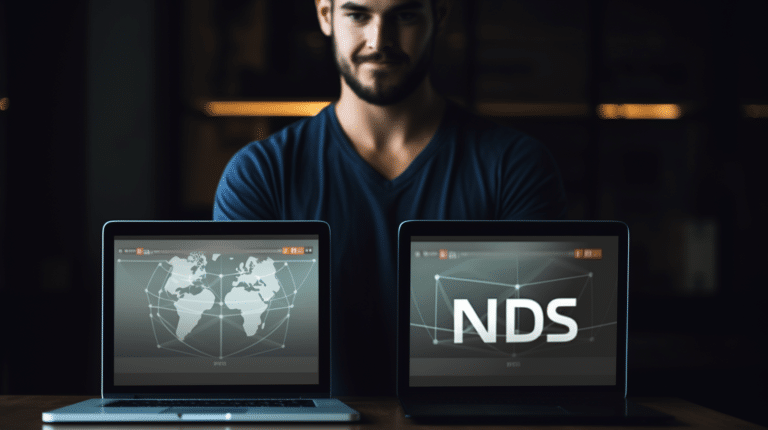With the increasing global concerns about privacy and security, using a VPN (Virtual Private Network) has become a popular method to protect online data and bypass geographical restrictions. However, with governments and institutions becoming more vigilant against VPN usage, various techniques have been developed to block VPN connections. This article will explore different methods of bypassing these VPN blocks, helping internet users maintain their privacy and access geo-restricted platforms.
Understanding the reasons behind VPN blocking is essential, as it allows users to choose the most suitable VPN and employ appropriate techniques to bypass these restrictions. Institutions may block VPNs to enforce content restrictions, protect proprietary information, or comply with government regulations. By learning how to overcome these obstacles, users can continue to benefit from a secure connection and unrestricted access to websites and platforms.
Key Takeaways
- Understanding VPN blocks helps users choose the right VPN and techniques to effectively bypass restrictions
- Bypassing VPN blocks enables secure connections and access to geo-restricted content
- A variety of methods and alternative tools are available to circumnavigate VPN blocking.
Understanding VPN Blocks
Virtual Private Networks (VPNs) have become a popular tool for bypassing geo-restrictions, masking IP addresses, and maintaining privacy online. However, some websites and services have implemented VPN blocks to prevent users from accessing their content through a VPN. This section aims to provide a concise and professional insight into VPN blocks and the techniques used by VPN blockers.
Types of VPN Blocks
There are several methods to block VPN connections, some of which include:
- IP Blocking: This involves identifying and blocking the IP addresses associated with VPN servers. Websites and services can maintain a list of known VPN IP addresses and prevent access from these IPs.
- Port Blocking: VPNs often use specific ports to establish connections. By blocking these ports, a firewall can effectively shut down VPN traffic.
- Geo-restrictions: Content providers may limit access to their services based on the geographic location of the user. VPNs allow users to appear as if they are in a different location, but if the VPN server’s location is also restricted, the user will be unable to access the content.
Techniques Used by VPN Blockers
To implement VPN blocks, content providers employ various techniques, such as:
- Deep Packet Inspection (DPI): This method allows firewalls to analyze data transmitted over the network and detect VPN traffic. Once detected, the data can be blocked, effectively stopping the VPN connection from being established.
- Analyzing Packet Metadata: Some firewalls can examine the metadata of network packets to detect VPN usage. By inspecting features such as packet size, frequency, and encryption, they can identify VPN traffic and subsequently block it.
- Traffic Analysis: VPN Blockers can also look for patterns of data traffic to identify VPN usage. For instance, if a single IP address is repeatedly connecting to multiple websites that are typically region-restricted, it can be inferred that a VPN is being used, and the connection can be blocked.
- Server Fingerprinting: VPN services often use specific configurations and settings for their servers. By identifying these unique characteristics, VPN blockers can detect and block access to VPN servers.
Understanding the methods and techniques used in VPN blocks can help users find effective ways to bypass these restrictions and maintain their online privacy.
Reasons for VPN Blocking
Government Censorship
In an effort to control information flow and regulate the internet, many countries enforce stringent government censorship measures targeted at VPN services. Countries like China, Russia, Iran, North Korea, Turkey, and the UAE have implemented rigorous online censorship mechanisms, such as the Great Firewall of China, to block VPNs and restrict access to certain websites or content.
Geo-Restricted Content
Streaming platforms like Hulu, Netflix, and BBC iPlayer impose geo-restrictions to licensing agreements for the distribution of content. VPN blocks help enforce these limitations by preventing users in specific regions from accessing the services. As a result, VPNs aim to bypass these content restrictions, leading companies providing these services to invest in measures that detect and block VPN usage.
Online Security and Fraud Prevention
VPN blocking is sometimes employed to mitigate risks associated with online threats, such as copyright infringement, illicit activities, and money laundering. By detecting and blocking VPN use, online platforms and services can help prevent individuals from concealing their identity to engage in illegal or unauthorized activities.
Workplaces and Educational Institutions
Workplaces and universities often implement VPN blocking to enforce productivity measures and restrict access to specific websites or content. This strategy helps maintain a secure, focused, and appropriate online environment within these institutions.
Selecting the Right VPN to Bypass Blocks
When choosing a VPN service to bypass VPN blocks, it’s essential to consider the following factors: Encryption and Security Protocols, Obfuscated Servers and Obfuscation Technology, and Dedicated IPs and Server Networks.
Encryption and Security Protocols
A reliable VPN service should offer strong encryption and security protocols. For example, ExpressVPN and NordVPN use OpenVPN, a widely recognized secure VPN protocol. Make sure to choose a VPN with up-to-date encryption techniques, such as AES-256, combined with secure protocols like OpenVPN or IKEv2/IPSec to keep your connection private and secure.
Obfuscated Servers and Obfuscation Technology
To bypass VPN blocks, using a VPN service with obfuscated servers and obfuscation technology is crucial. Obfuscated servers, such as those offered by NordVPN and Surfshark, are designed to mask VPN traffic as regular internet traffic, thereby hiding the fact that a VPN is being used. This can be particularly useful in countries where VPN usage is restricted or monitored. Obfuscation technology, like Surfshark’s Camouflage Mode, helps further disguise VPN connections and evade detection.
Dedicated IPs and Server Networks
A VPN with a vast server network and options for dedicated IPs can help bypass VPN blocks. For example, CyberGhost and IPVanish have extensive server networks, allowing users to connect to different locations and avoid VPN blocks. In addition, some VPN services, like Atlas VPN and Private Internet Access, offer dedicated or static IP addresses, which can make it more challenging for VPN blockers to identify and block VPN traffic.
In summary, when selecting a VPN service to bypass VPN blocks, consider the provided encryption and security protocols, obfuscation features, and the availability of dedicated IPs and extensive server networks. Leading VPN providers like ExpressVPN, NordVPN, Surfshark, CyberGhost, IPVanish, and Atlas VPN offer these features, ensuring a secure and seamless experience while bypassing blocks.
Techniques to Bypass VPN Blocks
There are several methods to bypass VPN blocks, making it possible to access restricted content and services. In this section, we will discuss three main techniques: TCP Port Configuration, DNS Settings, and Smart DNS Services.
TCP Port Configuration
One basic technique to bypass VPN restrictions involves changing the default TCP ports used by VPN tunnels. The two most popular ports for this purpose are TCP port 443 and TCP port 80.
TCP Port 443 is primarily used for HTTPS (Secure HTTP) traffic, making it an ideal choice to avoid VPN blocks. Since most websites use HTTPS to encrypt their data, blocking this port would lead to large-scale interruptions. To bypass VPN blocks using this port, one can reconfigure their VPN client to use TCP 443 instead of the default UDP port.
TCP Port 80 is another option, as it is the default port for standard HTTP traffic. Similar to port 443, blocking port 80 would disrupt regular internet usage, making it unlikely for this port to be targeted for blocking. To utilize this port, you can change your VPN client settings to route traffic through TCP port 80.
DNS Settings
Sometimes VPN blocks occur due to the detection of VPN-related IP addresses. Changing the DNS settings can help bypass these blocks by using custom DNS servers instead of those provided by your internet service provider (ISP).
To modify your DNS settings, you can:
- Access your device’s network settings.
- Locate and modify the DNS server settings to use custom DNS servers, such as Google DNS (8.8.8.8 and 8.8.4.4) or OpenDNS (208.67.222.222 and 208.67.220.220).
- Save and apply the changes to start using the new DNS servers.
By using custom DNS servers, your traffic will be routed through alternative paths, potentially bypassing VPN blocks.
Smart DNS Services
Smart DNS Services work by redirecting your DNS queries to proxy servers located in different geographic regions. This allows you to access geo-restricted content without the need for modifying your IP address or using VPN tunnels.
To use a Smart DNS service, you need to:
- Sign up for a Smart DNS service.
- Locate configuration instructions specific to your device and service provider.
- Configure your DNS settings to use the recommended DNS servers provided by the Smart DNS service.
- Save and apply the changes to start using the Smart DNS service.
Remember that while Smart DNS services can help bypass VPN blocks, they don’t provide the same level of encryption and IP address concealment as VPNs, potentially exposing your browsing activities to third parties.
By employing these techniques, you can increase your chances of bypassing VPN blocks and accessing restricted content.
Alternative Tools to Bypass VPN Blocks
The Tor Browser
The Tor Browser is a well-known alternative for bypassing VPN blocks. It is a free, open-source browser that uses the Tor network to protect your privacy and allow you to access blocked websites. The Tor Browser works by routing your internet traffic through a series of volunteer-operated servers, called nodes, making it difficult for anyone to trace your online activities back to you. To use the Tor Browser, simply download and install it on your device. Keep in mind that while the Tor Browser offers increased privacy and access to blocked content, it may be slower than traditional browsers due to its multiple-server routing process.
Shadowsocks
Shadowsocks is another alternative to bypass VPN blocks. It is an open-source proxy tool that can be set up on your device to circumnavigate internet censorship. Unlike VPNs, Shadowsocks employs a unique, encryption-based approach that makes it difficult for censors to detect and block. To install and use Shadowsocks, follow the instructions on their website for your specific device. Though Shadowsocks is effective, it requires more technical knowledge than the Tor Browser or traditional VPNs, which may be challenging for some users.
Proxy Services
Lastly, proxy services are another option for bypassing VPN blocks. Proxies work by funneling your internet connection through a remote server, allowing you to bypass restrictions and access blocked sites. Some popular proxy services include HTTPS Everywhere and Psiphon. While proxies can be useful for bypassing censorship, they may not provide the same level of security and privacy offered by VPNs or the Tor Browser.
By using these alternative tools, such as the Tor Browser, Shadowsocks, and proxy services, you can navigate around VPN blocks and access restricted content. Remember to research each option carefully and choose the one that best fits your needs for privacy, security, and ease of use.
Accessing Geo-Restricted Platforms
Geo-restricted platforms typically limit access to their content based on a user’s geographic location. Streaming services, social media websites, and other online platforms often employ these restrictions to comply with licensing agreements and regulations. Consequently, users in certain regions may not be able to access these platforms or some of their content.
A Virtual Private Network (VPN) can help individuals bypass these restrictions and gain access to geo-restricted sites. By connecting to a VPN server located in a region where the desired content is accessible, users can mask their original IP address and appear as though they are accessing the platform from the VPN server’s location.
While accessing geo-restricted platforms is possible on various devices, including iOS and Android smartphones, the process may slightly differ across platforms. VPN apps are available for mobile devices and can be installed to help change the device’s IP address and GPS data. For instance, a user in the UK wanting to access a US-only streaming service can use a VPN app to connect to a US server, thereby unlocking the restricted content.
However, it is essential to recognize that some platforms have implemented measures to detect and block VPN use, making it more challenging to bypass their restrictions. In such cases, users may need to try different VPN services or configurations to find one that can effectively evade the platform’s defences.
Regardless of the device type, it is crucial to remember that using a VPN can affect connection speeds and potentially consume more mobile data for smartphone users. Thus, users should always be mindful of their data usage and connection stability, especially when streaming content or accessing geo-restricted sites on mobile devices.
In summary, accessing geo-restricted platforms can be achieved by using a VPN to bypass restrictions imposed based on geographic location. This method is applicable across various devices and platforms, such as iOS and Android smartphones. Despite potential challenges in evading VPN detection, finding the right VPN service and configuration can ultimately unlock access to desired content.
Frequently Asked Questions
How do I make my VPN undetectable and bypass VPN blocks?
To make your VPN undetectable and bypass VPN blocks, you should consider using a VPN that offers obfuscation or stealth technology. This feature disguises your VPN traffic as regular internet traffic, making it difficult for websites, services, or firewalls to detect and block. Moreover, using a reputable VPN service with a large network of servers and regular IP address updates can also help evade VPN blocks.
Which VPN bypasses VPN block?
Several reputable VPN services are known to bypass VPN blocks effectively. Some of these VPNs include ExpressVPN, NordVPN, and VyprVPN, all of which offer advanced technologies such as obfuscation or stealth mode to help users bypass VPN blocks and maintain their online privacy.
How to bypass VPN block on iOS?
To bypass VPN blocks on iOS devices, follow these steps:
- Choose a VPN service with features designed to bypass VPN blocks, such as obfuscation or stealth mode.
- Download and install the VPN app from the App Store on your iOS device.
- Connect to a VPN server located in a country where the content you want to access is not blocked.
- Start browsing the internet or using apps without facing VPN blocks.
How do I get around Netflix VPN block?
To get around Netflix VPN blocks, use a reliable VPN service that continually updates its server IPs and offers advanced features like obfuscation or stealth mode. Connecting to a VPN server in the desired region (e.g., the United States for US Netflix content) should grant you access to the region-specific content library. Keep in mind that due to Netflix’s efforts to block VPNs, you might need to try multiple servers or VPN providers to find the one that works best.
How do I bypass a blocked VPN?
Bypassing a blocked VPN typically involves the following steps:
- Choose a VPN service with features such as obfuscation or stealth mode, designed to bypass VPN blocks.
- Configure your VPN settings or choose a server that effectively disguises VPN traffic as regular internet traffic.
- Regularly update your VPN app and use a VPN provider with a large and frequently updated server network to minimize the chances of being blocked.
Can a VPN be blocked by the government?
Yes, a VPN can be blocked by the government. Governments with strict internet censorship or surveillance might attempt to block VPN services or disrupt their usage. However, VPN providers continue to develop advanced features like obfuscation or stealth modes to help bypass these efforts. Nonetheless, it is crucial to research and understand the risks associated with using a VPN in countries where its usage might be restricted or illegal.
Conclusion
In order to bypass VPN blocks, users can employ various methods and tools. One effective approach is utilizing VPNs with strong encryption, which makes it difficult for deep packet inspection (DPI) to identify and block VPN traffic. When faced with IP-based VPN blocks, users can switch servers to obtain a new IP address, rendering the block ineffective.
Network filtering measures implemented by ISPs, organizations, and authorities to enforce internet censorship can be circumvented by changing VPN ports. Many VPNs offer the option to use different ports, allowing users to avoid common port-based blocks. Additionally, some VPNs include security features designed specifically for bypassing blocks, making them undetectable by VPN blockers.
In cases of DNS-based blocks, users can configure their VPNs to use a custom DNS server or rely on encrypted DNS requests, preventing ISPs and authorities from blocking access based on domain names. This approach enables users to bypass censorship and access restricted content without raising suspicion.
While there is no one-size-fits-all solution to bypassing VPN blocks, adopting a combination of these strategies can significantly enhance a VPN’s ability to evade detection and overcome various network filtering measures.