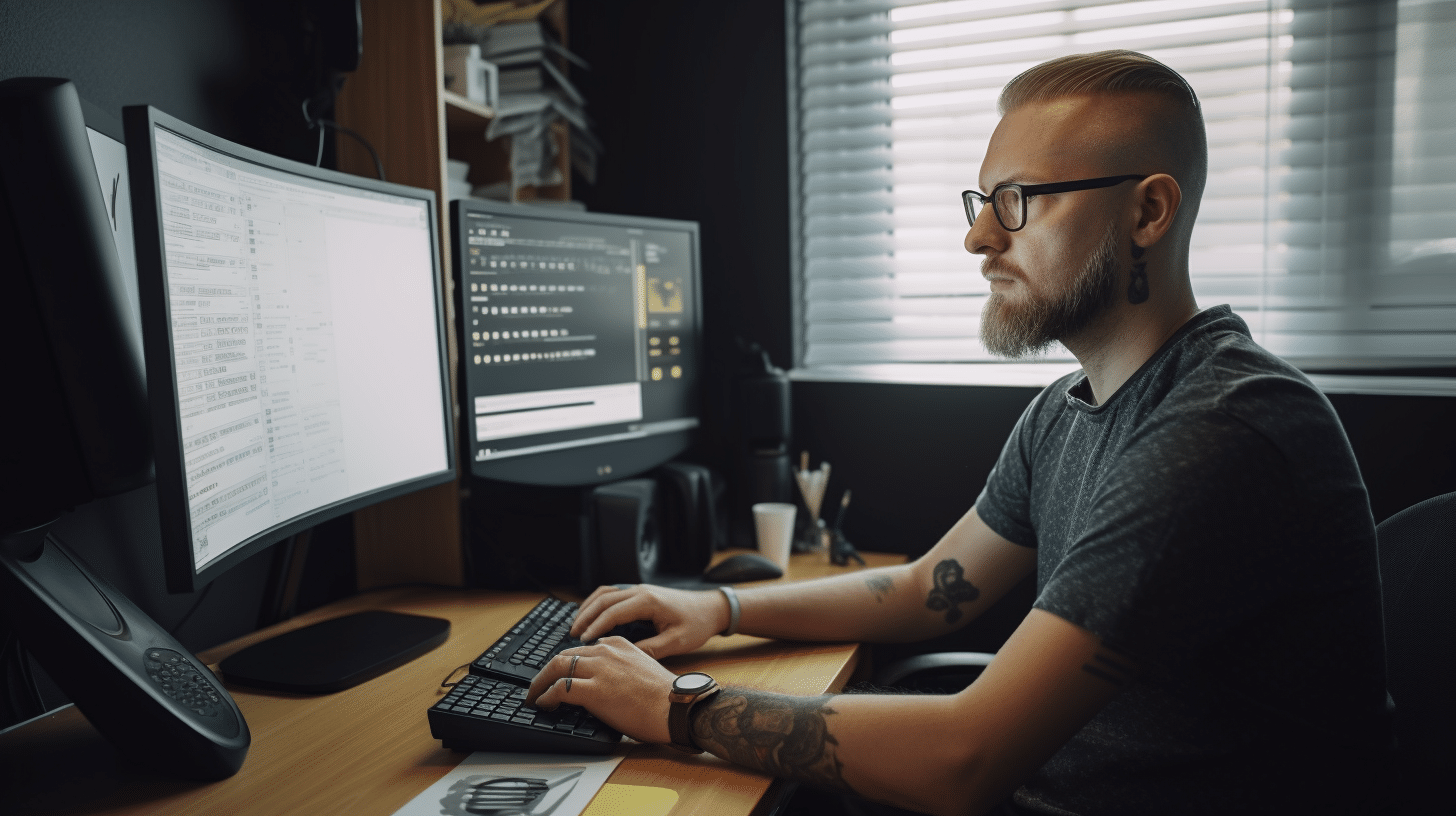As technology continues to advance, internet users are becoming more concerned about their privacy and security online. Virtual Private Networks, or VPNs, have emerged as a popular tool to address these concerns. Essentially, a VPN provides a secure, encrypted connection between your computer and a VPN server at another location. This allows you to browse the internet privately, access region-restricted websites, and shield your online activities from prying eyes.
Using a VPN can seem daunting to those unfamiliar with the concept. However, it’s relatively easy to understand and set up once you grasp the basics. Various VPN protocols cater to different needs, ranging from enhanced security to improved speed. It is crucial to select the right VPN service for your specific requirements, considering factors such as price, reputation, and ease of use.
Key Takeaways
- VPNs provide a secure, encrypted connection between your computer and a remote server to protect your online privacy.
- Understanding various VPN protocols is essential in choosing the right service to meet your security and speed needs.
- Selecting the appropriate VPN involves considering factors such as price, reputation, and ease of use.
Understanding VPNs
What is a VPN?
A VPN, or Virtual Private Network, is a secure and encrypted connection between your device and a remote VPN server. This technology ensures that your data, such as browsing history, personal information, and online communications, remains safe and private while you’re connected to the internet. It works by forming an encrypted tunnel that protects your information from unauthorized access when you’re using public Wi-Fi or any other network connection.
Why Use a VPN?
Using a VPN is essential for different reasons, such as:
- Privacy: A VPN prevents internet service providers (ISPs), hackers, and other third parties from spying on your online activities.
- Security: By encrypting your data, VPNs protect your information from cybercriminals, especially when using unsecured public Wi-Fi networks.
- Access: VPNs allow you to bypass geographical restrictions and censorship by connecting to servers in different countries, giving you access to region-specific content.
- Anonymity: When connected to a VPN, your original IP address is masked, making it difficult for websites and other online services to track your online activities or identify your actual location.
How Does a VPN Work?
When you use a VPN, it establishes an encrypted connection between your device and a VPN server. This encrypted tunnel ensures that your data is transmitted securely and hidden from unauthorized access. Here’s a brief overview of how a VPN works:
- Your device connects to the VPN client (software installed on your device).
- The VPN client encrypts your data and sends it through the internet to the VPN server.
- The VPN server decrypts the data and connects to the website or service you’re trying to use.
- The website or service sends data back to the VPN server, which then encrypts it before sending it back to your device.
- Your VPN client decrypts the data, making it accessible to you.
By following this process, a VPN ensures that your online experience is both secure and private, providing you with the confidence to explore the internet with peace of mind.
Different VPN Protocols
When it comes to VPNs, there are several protocols available that dictate how data is transmitted between your device and the VPN server. In this section, we’ll discuss three popular VPN protocols: OpenVPN, WireGuard, and IKEv2.
OpenVPN
OpenVPN is an open-source VPN protocol that has been around since 2001. It is highly configurable, allowing for various ports and encryption types. This protocol is known for its strong security and privacy features and is commonly used by third-party VPN clients due to its versatile nature. However, OpenVPN has faced criticism in the past for its slow speeds, but recent improvements have addressed this issue to some extent.
WireGuard
WireGuard is a newer VPN protocol that aims to provide a simpler, faster, and more secure solution compared to older protocols like OpenVPN. Its streamlined design results in fewer lines of code, making it easier to audit for security vulnerabilities. WireGuard utilizes modern cryptography techniques and offers improved performance, making it an attractive choice for many users. Due to its growing popularity, an increasing number of VPN services are starting to support WireGuard.
IKEv2
IKEv2 (Internet Key Exchange version 2) is a VPN protocol that offers excellent speed and stability, especially when switching between networks or when a connection is temporarily lost. It was developed as a joint effort by Microsoft and Cisco and is particularly well-suited for mobile devices. IKEv2 is often paired with IPSec for encryption, providing a secure and reliable connection. However, since IKEv2 is not open-source, it can be less transparent compared to other protocols like OpenVPN and WireGuard.
In summary, each VPN protocol has its advantages and disadvantages depending on your needs and preferences. OpenVPN offers strong security and privacy, WireGuard focuses on simplicity and speed, and IKEv2 excels in stability for mobile devices. Choose the protocol that best suits your requirements for an optimal VPN experience.
Choosing your VPN
When looking for the right VPN for you, it’s essential to consider various factors. We’ve narrowed it down to three main categories to make it simple: VPN Providers, VPN Services, and VPN Apps.
VPN Providers
Several reputable VPN providers are available in the market. Some of the best VPN options to consider include NordVPN, Surfshark, CyberGhost, and Private Internet Access. These providers have a strong reputation for maintaining user privacy, offering robust security features, and delivering exceptional performance.
When you’re evaluating VPN providers, consider the following factors:
- Server locations: Look for a provider that offers servers in multiple countries to bypass geo-restrictions and access region-specific content.
- Privacy policy: Make sure the provider has a strict no-logs policy to ensure your data isn’t being stored or shared with third parties.
- Security features: A good VPN provider should offer industry-standard encryption, DNS leak protection, and a kill switch to prevent data leaks if the VPN connection drops.
VPN Services
Upon selecting a reliable VPN provider, you should also assess their offered VPN services. Pay attention to the following aspects:
- Subscription plans: Compare different subscription plans and choose one that aligns with your budget and usage requirements. Some providers offer discounts for longer subscription periods.
- Simultaneous connections: Check the number of devices that can connect to the VPN service at the same time, in case you need to secure more than one device.
- Customer support: A responsive and knowledgeable support team can help you resolve any issues that may arise during the VPN setup or usage.
VPN Apps
Lastly, consider the VPN apps provided by your chosen provider. These should be user-friendly and compatible with your devices. Here’s what to look for:
- Compatibility: Ensure the VPN provider offers dedicated apps for your operating system (Windows, macOS, Android, iOS) and browser extensions if needed.
- Ease of use: A well-designed VPN app should have an easy-to-understand interface, making it simple for you to connect to different servers, change settings, and manage your VPN connections.
- Updates: Regular app updates are important for keeping up with the latest security measures and improvements. Make sure the provider maintains and updates their apps frequently.
By considering the aspects mentioned in these three categories, you’ll be well-prepared to choose the VPN that best fits your needs, ensuring a secure and reliable online experience.
Setting Up a VPN
Setting up a VPN can be simple and straightforward once you understand the basics. We will walk you through the process of setting up a VPN on various platforms, including Windows, Android, iOS, and routers. The steps may slightly vary depending on the VPN service you choose, but the overall process is similar.
On Windows
- Choose a VPN service that suits your needs and sign up for an account.
- Download the VPN client from the provider’s website or the Windows Store.
- Install the VPN client on your Windows computer.
- Launch the VPN client and sign in with your account credentials.
- Select a server location and connect. Your VPN is now active.
On Android
- Sign up for a VPN service that offers an Android app.
- Download the VPN app from the Google Play Store.
- Install the VPN app on your Android device.
- Open the VPN app and sign in with your account details.
- Choose a server location and tap on the connect button. Your VPN is now active on your Android device.
On iOS
- Select a VPN service that provides an iOS app.
- Download the VPN app from the App Store.
- Install the VPN app on your iOS device.
- Launch the VPN app and sign in using your account information.
- Pick a server location and tap the connect button. Your VPN is now active on your iOS device.
On Routers
Setting up a VPN on your router enables you to have all your devices connected to the internet via the VPN, providing greater security and privacy.
- Choose a VPN service compatible with your router.
- Sign up for an account and make note of your VPN username and password.
- Access your router’s control panel by entering its IP address in your web browser.
- Navigate to the VPN settings section and configure it with the provider-specific details. This may include server location, protocol, and encryption settings.
- Save the settings and restart your router. Your VPN is now active on all devices connected to your router.
VPN and Internet Speed
Understanding Bandwidth
When using a VPN, it’s essential to understand how bandwidth affects your internet speed. Bandwidth refers to the maximum amount of data that can be transmitted over a given connection in a specific amount of time. A high-speed VPN connection can provide more bandwidth, allowing for faster download and upload speeds. However, bandwidth can be affected by various factors, such as the VPN server location, the encryption protocol used, and the VPN service provider’s infrastructure.
VPNs can also increase latency or the time it takes for a data packet to travel from the sender to the recipient. For instance, if you’re in Oregon and using a Texas-based VPN server, your internet requests will travel a longer distance, resulting in higher latency and potentially slower speeds. You can mitigate this issue by selecting a VPN server closer to your physical location.
Streaming with VPN
Streaming content through a VPN can provide numerous benefits, such as bypassing geo-restrictions and enhancing privacy. However, streaming high-quality video requires a fast and stable internet connection to avoid buffering and playback issues.
When it comes to selecting a VPN for streaming, look for one that offers multiple server locations, high-speed connections, and unlimited bandwidth. This allows for smooth and uninterrupted streaming sessions. Some VPN providers are better optimized for streaming, meaning they have dedicated servers for specific platforms like Netflix, Hulu, and Amazon Prime Video.
Keep in mind that VPN usage might affect the quality of your streaming experience. If you notice any drops in speed or recurring buffering, make sure to check your VPN connection, switch to a different server location, or temporarily disconnect from the VPN to check if the issue persists. It’s crucial to find a balance between privacy and performance to enjoy the best of both worlds.
VPN for Enhanced Security
Preventing Hackers
A VPN provides a secure connection by encrypting your internet traffic, making it difficult for hackers to intercept and steal your data. When you use a VPN, your data travels through an encrypted tunnel, which adds an additional layer of security and privacy. This is especially important when using public Wi-Fi networks, where hackers might be more likely to exploit vulnerabilities in the network’s security.
Firewall and VPN
A firewall is a system that helps protect your devices and network by controlling incoming and outgoing network traffic based on predetermined rules. Combining a firewall with a VPN adds an extra layer of security and protection. While the firewall restricts which data enters and leaves your network, the VPN encrypts the data that passes through, making it harder for hackers to gain access to your sensitive information.
- Firewall: Controls incoming and outgoing network traffic
- VPN: Encrypts data for secure transmission
By using both a firewall and a VPN, you can strengthen your overall online security and reduce the risk of cyberattacks.
VPN and Privacy
In addition to providing enhanced security, a VPN also offers increased privacy by masking your IP address and location. When you connect to a VPN server, your internet traffic appears to be coming from the server’s location, not your actual location. This makes it harder for websites, advertisers, and even your internet service provider to track your online activities.
A VPN can also provide access to geo-restricted content by allowing you to connect to servers in different countries. For example, if you want to watch a movie or TV show that is only available in a specific country, you can connect to a VPN server in that country and access the content.
Remember to choose a reputable VPN provider to ensure the best possible security, privacy, and performance. A good quality VPN service should offer strong encryption, a no-logs policy, and a user-friendly interface.
By utilizing a VPN for enhanced security and privacy, you can confidently navigate the internet knowing your data is protected and your online activities are more private.
Remaining Anonymous with VPNs
VPN and Your IP Address
A VPN (Virtual Private Network) is a tool that ensures your online privacy by encrypting your data and hiding your IP address. When connected to a VPN, your internet traffic goes through an encrypted tunnel to a VPN server, which hides your IP address from websites, ISPs, and hackers.
However, it is essential to remember that VPNs are built for privacy and not complete anonymity. They require a certain degree of trust in the VPN provider and the server infrastructure. This means that, although a VPN greatly improves your privacy, it does not make you 100% anonymous online.
Using VPN with TOR
For even greater privacy and anonymity, you can combine a VPN with TOR. TOR, or The Onion Router, is a network that encrypts and routes your internet traffic through multiple layers, making it very difficult, if not nearly impossible, to trace your online activities. By connecting to a VPN before accessing the TOR network, you ensure even better security as your data is encrypted, and your IP address remains hidden throughout your browsing session.
To use a VPN with TOR, follow these simple steps:
- Connect to your VPN service.
- Launch the TOR browser.
- Start browsing the internet through TOR.
Keep in mind that using TOR might slow down your internet browsing speed due to the numerous layers of encryption.
Importance of Online Privacy
In today’s digital age, maintaining online privacy is essential to protect your sensitive information from being accessed by unauthorized parties. This includes personal data, financial details, and private conversations, which are all susceptible to various cyber threats, such as hacking and data breaches.
By using a VPN and practicing good digital security habits, you can take control of your online privacy and ensure a safer browsing experience. Some additional tips to enhance your online privacy include:
- Use strong, unique passwords for all your accounts.
- Enable two-factor authentication (2FA) where available.
- Be cautious when connecting to public Wi-Fi networks.
Remember that while a VPN is an excellent tool for enhancing your privacy and securing your data, it is still vital to exercise caution and practice robust digital security measures to remain as anonymous and protected as possible.
Legal Considerations for VPNs
When discussing the legality of VPNs, it’s important to note that in most jurisdictions, using a VPN is legal. Countries like the United States and the United Kingdom allow citizens to use these tools to protect their online privacy and access geo-restricted content. However, this does not mean that illegal activities become legal when using a VPN1.
VPNs provide a vital service in safeguarding user’s data and privacy, especially when connected to public Wi-Fi hotspots. In doing so, they add an extra layer of protection against hackers and snoopers. In a world where online privacy is a growing concern, it’s no surprise that many people turn to VPNs for protection.
It’s also worth mentioning that government agencies might monitor VPN usage in an effort to identify and track individuals engaged in illegal activities2. While using a VPN is not illegal in itself, if you utilize a VPN to commit an act that is illegal without a VPN, it still remains illegal even when using one3.
There is a crucial distinction to be drawn between using a VPN for legitimate privacy purposes and using it to engage in activities that are against the law. Responsible VPN users must be aware of this distinction and ensure their online behavior remains within legal boundaries.
Ultimately, it is essential to stay informed about the legal landscape surrounding VPNs, particularly in your own jurisdiction. Remember that using a VPN to enhance your online privacy and security is perfectly acceptable, but using it to bypass the law is not4.
Common VPN Misconceptions
Virtual Private Networks (VPNs) are powerful tools that help secure your internet connection and protect your privacy online. However, there are a few common misconceptions about VPNs that many people believe. This section will address some of these misconceptions and provide a clearer understanding of what VPNs can and cannot do.
- VPNs make you completely anonymous online: While VPNs can help mask your IP address and encrypt your internet traffic, they do not make you completely anonymous. There is no foolproof way to achieve complete anonymity online. VPNs are just one piece of the puzzle when it comes to protecting your privacy.
- All VPNs are the same: Not all VPNs are created equal. There are different types of VPNs, with varying levels of security, speed, and features. Some VPNs prioritize speed over security, while others focus on providing a more robust and secure experience. Researching different providers and reading reviews can help you make an informed decision about which VPN is right for you.
- Using a VPN is only necessary when doing something illegal: Many people believe that you only need a VPN when you’re doing something. In reality, VPNs can provide a layer of security and privacy protection for everyday online activities such as browsing, online shopping, and using public Wi-Fi networks.
- VPNs can bypass all regional restrictions: Some people think that a VPN can get them past all regional content restrictions. While VPNs can help bypass some geo-restrictions, they are not a guaranteed solution for accessing all types of restricted content. Some websites and streaming services have methods in place to detect and block VPN traffic.
- VPNs don’t collect data: VPNs need to collect some data to function properly, such as bandwidth usage and connection logs. The extent of data collection varies among providers. Always read a VPN’s privacy policy to understand what information it collects and how it uses that data. Reputable VPN providers prioritize user privacy and minimize data collection.
In summary, VPNs can be an effective tool for enhancing your online security and privacy. However, they should be used with a clear understanding of their limitations and capabilities. Keep these common misconceptions in mind when considering a VPN, and make sure to carefully research and compare different providers to find the right VPN for your needs.
Conclusion
VPNs, or Virtual Private Networks, offer a reliable way to protect your online security and privacy. By creating an encrypted tunnel for your data, VPNs make it difficult for third parties to access your information. This makes it an essential tool for anyone looking to safeguard their internet activities.
One major advantage of using a VPN is the ability to access restricted websites and bypass firewalls. With a VPN, you can connect to servers in different countries, giving you the freedom to access region-locked content.
When choosing a VPN, it’s important to consider factors such as speed, privacy, and ease of use. Make sure to research and compare different providers to find the best fit for your needs. Investing in a reputable VPN service ensures that your online activities remain confidential and secure.
In summary, a Virtual Private Network serves as a valuable tool to enhance your online experience. From securing your privacy to accessing restricted content, utilizing a VPN helps you take control of your digital life. By adopting a VPN, you can confidently navigate the internet while keeping your data away from prying eyes.
Frequently Asked Questions
How does a VPN ensure online privacy?
A VPN (Virtual Private Network) ensures online privacy by creating a secure, encrypted connection between your device and the internet. This prevents hackers, advertisers, and others from snooping on your online activities or stealing your personal information. When using a VPN, your IP address is also masked, making it difficult for third parties to track your location. For more details, you can refer to this NordVPN guide for beginners.
What are the steps to set up a VPN?
Setting up a VPN is a straightforward process. First, choose a reliable VPN service provider. Download and install their VPN app on your device. Once the app is installed, sign in with your account credentials. Finally, select a server location and click ‘Connect.’ Your internet connection is now secure and private. For more information, check out ExpressVPN’s VPN for dummies explanation.
Which VPN is suitable for streaming services?
A suitable VPN for streaming services should offer fast connection speeds, a wide range of server locations, and the ability to bypass geolocation restrictions imposed by streaming platforms like Netflix, Hulu, and BBC iPlayer. Some popular and reliable VPNs for streaming include ExpressVPN, NordVPN, and PureVPN.
What are the disadvantages of using a VPN?
While VPNs offer numerous benefits, there are some downsides. The most common disadvantages include potential slowdowns in internet speed, compatibility issues with certain devices or platforms, occasional service interruptions, and the need to trust a third-party provider with your data. For more information, take a look at this CNET article on VPN FAQs.
How does a VPN work on mobile devices?
A VPN works on mobile devices by encrypting data sent and received through your mobile connection, and by hiding your IP address. Most VPN service providers offer dedicated VPN apps for Android and iOS devices. To use a VPN on your mobile device, download the app, sign in with your account, select a server location, and connect. Your mobile data and online activities are now secure and private.
What factors should be considered when choosing a VPN?
When choosing a VPN, consider factors such as speed, server locations, privacy and security features, compatibility with your devices, quality of customer support, and pricing. Additionally, make sure the provider has a no-logs policy to ensure they do not store any information about your online activities. For guidance on selecting a VPN, you can refer to PureVPN’s beginner’s guide.