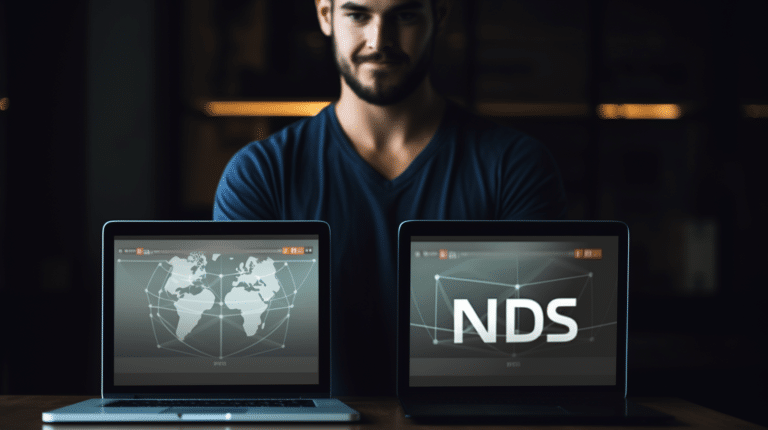Port forwarding is a networking technique that allows external devices to access services on a private network by directing traffic through specific ports. While it can provide additional functionality in some situations, it can also introduce potential security risks. NordVPN, a popular and well-regarded VPN service, offers various features to its users, but does it allow for port forwarding?
In addressing this question, it’s vital to understand how NordVPN handles port forwarding and the security implications associated with it. NordVPN’s approach prioritizes user privacy and security, which may impact certain features that rely on port forwarding. Comparing NordVPN’s stance on this subject with other VPN providers helps to highlight the differences in their services, as well as the rationale behind their respective policies.
Key Takeaways
- NordVPN does not support port forwarding, prioritizing user security and privacy.
- Port forwarding can be beneficial for gaming, remote access, and file sharing but comes with potential security risks.
- Users should consider their specific needs and preferences when choosing a VPN service that aligns with their priorities.
Understanding Port Forwarding
Port forwarding is a technique used to enable direct communication between devices on a local network and the internet. This is accomplished by specifying which ports on a router should be open to allow incoming connections from external sources. Opening specific ports can enhance functionality for certain applications, such as gaming or file-sharing services.
When using port forwarding, you direct your router to send network traffic through specific router ports. This is similar to a mail-sorting depot – the router examines data it receives and determines where it should be sent within the local network.
Benefits of Port Forwarding
- Improved application performance: Certain applications, like online gaming and file sharing, require direct connections to the internet. By setting up port forwarding, you can optimize the performance of these applications.
- Simplified communication: Port forwarding can simplify communication between devices on your local network and external servers, improving overall connectivity.
However, it’s essential to be aware of the potential security risks associated with port forwarding. Opening router ports can expose your devices to incoming connections, which could potentially lead to unauthorized access or cyber-attacks. Therefore, it’s crucial to implement proper security measures and only open the necessary ports for specific applications.
NordVPN does not support port forwarding, as mentioned in their blog post. However, they do provide comprehensive encryption and security features to safeguard your online activities. If you’re looking for a VPN that supports port forwarding, other options may suit your needs better.
How Does NordVPN Handle Port Forwarding
NordVPN is a popular VPN service known for its robust security features, reliable performance, and user-friendly interface. However, when it comes to port forwarding, NordVPN takes a different approach compared to some other VPN providers.
Unlike few VPN services that offer port forwarding as an additional feature, NordVPN does not support port forwarding. The reason behind this decision lies in the security concerns associated with the practice. Port forwarding allows external devices to access your network through specific ports, potentially exposing your system to various vulnerabilities and cyber threats.
With NordVPN, all ports are open on their servers, except for SMTP and Netbios for outgoing connections. However, no incoming connections can pass through their servers due to the lack of port forwarding. This implies that users looking for port forwarding solutions may not find NordVPN as the ideal choice for their needs.
Despite the absence of port forwarding, NordVPN continues to provide a secure and high-speed VPN service that meets the demands of most users. Its extensive server network, robust encryption, and various VPN protocols ensure that your online browsing remains private and secure.
Consequently, if port forwarding is not a crucial requirement, NordVPN remains an excellent option for users looking for a VPN service that prioritizes enhanced security and privacy.
The Role of A Router In Port Forwarding
A router plays a crucial role in the process of port forwarding. In a typical home network, a router manages the communication between devices connected to the local area network (LAN) and the internet. It does this by routing data between devices and assigning unique IP addresses to each device in the LAN.
One important function of a router is to act as a NAT (Network Address Translation) firewall. NAT firewalls allow multiple devices on a LAN to share a single, public IP address and help protect the devices by blocking incoming connections from the internet. When data arrives at the router from the internet, the NAT firewall examines the incoming packets and determines which device on the LAN should receive that data.
Dynamic port forwarding comes into play when a device in the LAN needs to establish a direct connection with an external server, such as hosting a game server or using a torrent client. In this scenario, port forwarding involves configuring your router to forward specific data received at a certain port directly to a designated device in your LAN. By setting up port forwarding rules, you can bypass the NAT firewall and ensure that your device is reachable from the outside.
To sum it up, a router plays a vital role in the process of port forwarding by managing and directing data between your LAN and the internet. It uses NAT firewalls to protect devices connected to the LAN and, through dynamic port forwarding, allows your devices to establish direct connections with external servers when necessary.
Security Implications of Port Forwarding and NordVPN’s Approach
Port forwarding can be a useful tool for optimizing certain online activities, such as torrenting or hosting online games. However, it comes with its own set of security risks. When enabling port forwarding, you effectively open specific ports on your network, which could expose your devices to potential external threats. This is particularly concerning if your network doesn’t have strong firewalls, password protection, and encryption in place.
NordVPN recognizes the risks associated with port forwarding and chooses not to support it. Instead, they focus on providing a robust, privacy-centric VPN service that leverages advanced security technologies such as OpenVPN and WireGuard. These protocols ensure strong encryption for your internet connection, protecting your data from potential snoopers and online threats.
Furthermore, NordVPN enhances its user’s online security with additional features like a kill switch that automatically terminates your internet connection if the VPN drops, ensuring no data leaks occur. Leak protection also plays a significant role in making NordVPN a secure option for privacy-conscious users. It prevents accidental exposure of your real IP address, which could reveal your location and other sensitive information.
By not supporting port forwarding, NordVPN prioritizes its users’ privacy and security, ensuring a safe and secure browsing experience. Combined with advanced encryption protocols, kill switches, and leak protection, NordVPN effectively minimizes the risks that port forwarding might introduce.
Comparing NordVPN With Other VPN Providers
NordVPN is a well-known VPN provider that offers a wide range of features and is considered one of the fastest VPNs available. When comparing NordVPN to other VPN providers, several key aspects should be considered, such as port forwarding, server selection, and security features.
- Port Forwarding: Unlike some other VPN providers like TorGuard and PrivateVPN, NordVPN does not offer port forwarding support. This feature can be useful for activities like torrenting or running a personal server but is not necessary for general privacy and security purposes.
- Server Selection: NordVPN boasts a vast network of over 3,000 servers across 60 countries, offering users a broad choice of server locations. ExpressVPN and Private Internet Access also have extensive server networks, with ExpressVPN offering servers in 94 countries and Private Internet Access providing access to 76+ countries.
- Security Features: NordVPN offers strong security features, including their Double VPN, which routes your traffic through two servers for added protection. Similarly, ExpressVPN and IVPN also provide robust security measures, such as built-in kill switches and strong encryption protocols using 256-bit AES encryption.
- Pricing: NordVPN offers competitive pricing, with a monthly base price of $6.67. While ExpressVPN has a slightly higher base price of $8.32 per month, other providers like Ivacy and PureVPN offer lower rates at $3.50 and $3.33 respectively.
- Customer Support: All of the mentioned providers offer customer support through various channels such as live chat, email, and extensive knowledge bases to help users troubleshoot any issues. Some, like ExpressVPN and Private Internet Access, are known for their responsive and helpful customer service teams.
In summary, each VPN provider offers a unique set of features, pricing, and server selections. NordVPN stands out with its lightning-fast servers and robust security features, while other providers like ExpressVPN and Private Internet Access bring a wider server network and responsive customer support. It is essential to consider individual needs and preferences when selecting a VPN service.
Port Forwarding in Different Operating Systems
Port forwarding is a technique used to enable external devices to access services running on computers within a private network. It works by forwarding traffic from specific ports to designated devices on the network. Configuring port forwarding varies across different operating systems, including Windows, macOS, Linux, and Android.
In Windows, setting up port forwarding involves changes in the router settings and configuring firewall rules to allow incoming connections. To access router settings, open a web browser and enter the router’s IP address, usually found at the bottom of the router itself. After logging in, look for the port forwarding section. It might be listed under “Advanced Settings” or “NAT/Gaming.” Add a rule specifying the local IP address, external and internal port numbers, and the protocol (TCP, UDP, or both).
For macOS users, the process is similar to Windows. First, locate your router’s IP address and login information. Access the router settings page and find the port forwarding section. Add a rule specifying the local IP address, external and internal port numbers, and the protocol (TCP, UDP, or both). You may also need to allow incoming connections through the macOS firewall by going to System Preferences > Security and Privacy > Firewall.
When using Linux, port forwarding can be accomplished through the terminal or by editing configuration files. For a terminal-based approach, users can utilize tools like “iptables” to forward traffic from external ports to specific devices on the local network. Alternatively, users can configure port forwarding directly in their routers, with the process being similar to that of Windows and macOS.
For Android users, port forwarding might not be a native feature, but it can be achieved using third-party apps or by connecting to a VPN that supports port forwarding. However, it’s important to note that NordVPN does not offer port-forwarding services as mentioned in their support documents.
Remember to reboot your router after configuring port forwarding to apply the changes. By following these steps for each operating system, you can successfully set up port forwarding and enjoy seamless communication between devices on your network.
Importance of Port Forwarding in Gaming
Port forwarding is a crucial aspect of online gaming, as it enables seamless communication between your gaming console or PC and gaming servers. By opening specific ports on your router, data packets can flow without interruption, reducing latency and improving connection stability. This is especially important in competitive gaming scenarios, where even minor delays can impact your performance.
In gaming sessions involving multiplayer or co-op, port forwarding helps ensure a stable connection with other players by allowing your gaming device, such as a PS5, to transmit and receive data packets without obstacles. Moreover, if you host a private gaming server for friends or community members, port forwarding lets you run the server smoothly by properly directing incoming traffic to the server.
Although most modern gaming consoles and routers have built-in mechanisms, like UPnP, to handle port forwarding automatically, manual setup may still be necessary to achieve optimal performance in some cases. To do this, you need to identify the specific ports required by your preferred game and console, then configure your router to open those ports.
For example, in the case of a PS5, you might need to open certain ports for specific games in order to ensure minimal lag and seamless online multiplayer experiences. Creating a port forwarding rule for these ports allows your console to communicate with the gaming server efficiently, providing you an enhanced gaming experience.
In conclusion, port forwarding plays a significant role in gaming by enhancing the connection between your gaming device and the servers. However, it is essential to configure the required ports correctly and understand potential risks, such as security vulnerabilities. If you use a VPN service like NordVPN, it is important to know that nordvpn does not support port forwarding at this time. Therefore, it is crucial to choose a VPN service that supports port forwarding if you wish to use it in conjunction with your gaming setup.
Port Forwarding and Remote Access
Port forwarding is a technique used to enable remote access to devices and services within a private network. It directs incoming connections from the internet to a specific device, allowing direct connection and communication between remote devices. NordVPN, a popular VPN service, has policies regarding port forwarding that affect remote access capabilities.
One important aspect of port forwarding is providing remote access to devices within the home network that may need to be accessed from the outside. By establishing a direct connection between a remote device and a local device within a network, users can manage and control their devices more efficiently.
However, NordVPN does not support port forwarding. This limitation is primarily due to security concerns, as enabling port forwarding might expose users to potential cyber threats. As a result, NordVPN users may experience difficulties in setting up remote access to devices that require port forwarding for a direct connection.
On the other hand, even without port forwarding, NordVPN still provides a secure and private connection to the public network. This ensures that your data and activities remain protected from unauthorized access. By using a VPN service, your real IP address is hidden, and all incoming and outgoing connections are encrypted.
Ultimately, while NordVPN does not provide port forwarding functionality, it does ensure a high level of security and privacy for its users. Users who need remote access and direct connections might need to look into alternative VPN services that support port forwarding or other methods to enable remote access to their devices.
Port Forwarding and File Sharing
Port forwarding is a technique used to enable external devices to connect to your computer or network through specific ports. This can be useful for various applications and services like torrenting, file transfer protocol (FTP), and game servers. NordVPN, as a popular VPN service, however, does not offer port forwarding support. Their official support page states that all ports are open on their servers except for SMTP and Netbios for outgoing connections.
Torrenting is a popular method of peer-to-peer file sharing, which relies heavily on the BitTorrent protocol. While NordVPN doesn’t support port forwarding, it is still considered a reliable VPN service for torrenting due to its high-speed servers and excellent security features. It is important to note that a VPN can still provide anonymity and security while torrenting, even without port-forwarding capabilities.
File transfer protocol (FTP) is another file-sharing method that allows users to transfer files between computers on a network. Just like torrenting, port forwarding can improve the performance of FTP, but it is not a requirement for the process to work. NordVPN can still be utilized effectively for FTP file sharing without port forwarding.
In summary, while port forwarding can enhance the performance of certain applications like torrenting and FTP, it is not essential for their functionality. NordVPN does not support port forwarding but remains a solid choice for users looking to engage in secure and anonymous file sharing. By providing high-speed servers, strong encryption, and a no-logs policy, NordVPN ensures a reliable and secure experience for users participating in peer-to-peer file sharing, without the need for port forwarding.
Understanding Different Types of Ports
In the world of computer networking, ports are essential for enabling communication between devices. A port is a virtual endpoint that allows data transmissions to take place using specified port numbers for different services and applications.
There are two primary types of ports: TCP (Transmission Control Protocol) and UDP (User Datagram Protocol). TCP ensures reliable communication by establishing a connection and maintaining it throughout the data exchange. In comparison, UDP is a connectionless protocol that sends data without establishing a connection or confirming receipt, making it faster but less reliable.
Routers play a crucial role in managing data transmission between devices, and their assigned router ports define how information is directed across the network. Each port has a unique number ranging from 1 to 65535, assigned by the Internet Assigned Numbers Authority (IANA) to various services and applications.
Some common port numbers include:
- HTTP (Hypertext Transfer Protocol): Port 80 – used for transmitting web traffic
- HTTPS (Secure HTTP): Port 443 – used for secure web traffic
- FTP (File Transfer Protocol): Port 21 – used for transferring files between computers
In some instances, you may need to open ports on your router to enable certain services, such as gaming, file-sharing, or remote access. Opening ports involves configuring your router settings to allow incoming connections on specific port numbers, which might be different for each service or application.
It is important to ensure your router’s security when opening ports, as exposing your network to external connections can lead to vulnerabilities. Before opening any ports, research the proper way to do so for your specific router and service, and make sure you have a strong firewall and updated firmware to maintain the security of your network.
From this brief explanation about ports, it is clear that ports are essential components in computer networking, enabling seamless communication between devices and applications. By understanding the different types of ports, such as TCP and UDP, and the role of routers in managing and securing port connections, you can optimize your network for various needs and services.
Other Notable Features of NordVPN
NordVPN offers a wide range of features to maximize security, privacy, and user experience. One of these features is the 30-day money-back guarantee, which allows users to test the service and ensure it meets their needs without any financial commitment.
The user-friendly interface of NordVPN makes it simple for anyone to navigate and use it, regardless of technological expertise. Users can easily log in with their assigned usernames and access all available options to customize their VPN experience.
DNS leak protection is another essential feature provided by NordVPN. This functionality prevents any DNS requests from being unintentionally leaked outside the secure VPN tunnel, ensuring that your browsing activities remain private.
NordVPN also supports split-tunneling, allowing users to optimize their network traffic. With this feature, users can choose which apps or websites to route through the VPN while leaving other traffic unaffected. This flexibility enables a seamless balance between security and performance.
For users seeking a dedicated IP address solution, NordVPN offers static IP addresses. A static IP address allows users to have a fixed, public IP address every time they connect to the VPN. This is particularly useful for accessing certain online services that require a consistent IP.
In summary, NordVPN provides a range of notable features, including a money-back guarantee, user-friendly interface, DNS leak protection, split-tunneling, and static IP addresses. These features work together to offer a confident, knowledgeable, and clear VPN service experience for users.
Frequently Asked Questions
Can NordVPN support port forwarding?
NordVPN does not support port forwarding as of now. According to their official support page, they do not provide any port-forwarding options, which means you cannot configure the forwarding on their VPN servers.
What are the best VPNs with port forwarding features?
There are several VPN providers that support port forwarding. Some of the popular ones include:
- ExpressVPN
- PureVPN
- Private Internet Access
- AirVPN
These VPNs offer port forwarding features with varying levels of customization and security, depending on your requirements.
Are there any free VPNs that offer port forwarding?
Free VPNs with port forwarding options are quite rare due to the security risks associated with open ports. It’s advisable to use a paid VPN service with a solid security framework to ensure your connection remains protected while using port forwarding.
How does ProtonVPN handle port forwarding?
ProtonVPN does not support port forwarding for its free plans. However, port forwarding is available for users who subscribe to ProtonVPN’s Plus or Visionary plans. You can easily configure port forwarding on your ProtonVPN account within the Advanced tab.
Is OpenVPN capable of port forwarding?
OpenVPN, as a protocol, does support port forwarding. However, whether the VPN service provider that uses the OpenVPN protocol offers port forwarding depends on the specific provider. You should check the provider’s official documentation or contact their support team for details on their port forwarding capabilities.
Does Surfshark provide port forwarding options?
Surfshark does not currently support port forwarding. This limitation is in place to ensure the highest level of security and privacy for its users. If you require a VPN with port forwarding options, it’s best to look for an alternative VPN provider.