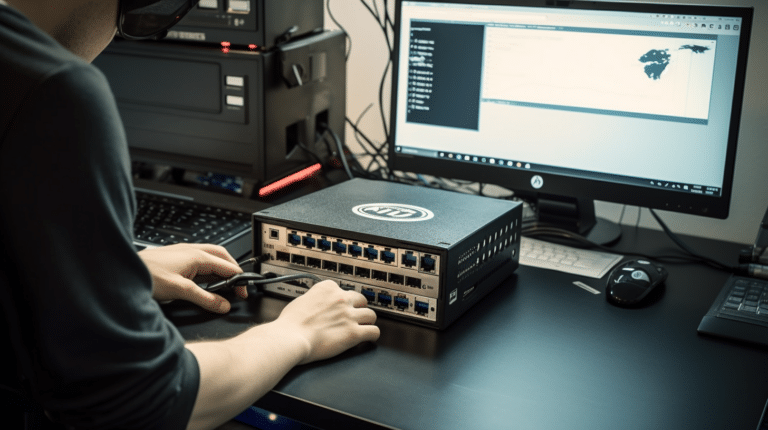In today’s digital age, the importance of safeguarding one’s privacy online has become paramount. With the increasing number of data breaches, government surveillance, and targeted advertising, it is crucial for internet users to take control of their personal information. One powerful tool that can be employed to protect one’s digital footprint is the use of a Virtual Private Network, commonly known as a VPN.
VPNs are utilized to secure your internet connection by encrypting data, maintaining anonymity, and granting access to geo-restricted content. By establishing a secure and encrypted tunnel between your device and the VPN server, your internet traffic is shielded from hackers, advertisers, and government snooping. VPNs continue to surge in popularity, and choosing the right service and understanding how to use it effectively is vital for maintaining digital privacy in various situations.
Key Takeaways
- VPNs provide security, privacy, and access to geo-restricted content for internet users
- Selecting a suitable VPN service is crucial for achieving the desired level of privacy and protection
- Understanding key features of VPNs and their applications in different scenarios helps optimize their effectiveness
Understanding VPN
What is a VPN?
A Virtual Private Network (VPN) is a technology that enables you to create a secure, encrypted connection between your device and a remote server owned by a VPN provider. This secure connection allows you to browse the internet with a higher level of anonymity and privacy, as your personal data is encrypted and your IP address is masked.
VPNs have become increasingly popular in recent years due to growing concerns about online security and privacy. They are frequently used by individuals and businesses alike to protect sensitive information and maintain a higher level of control over their online activities.
How Does a VPN Work?
When you use a VPN, your internet traffic is sent through a secure, encrypted tunnel to the VPN server. This has several benefits:
- Encryption: Your data is encrypted as it travels through the tunnel, which means that any third parties who may be monitoring your connection will not be able to see the contents of your internet activity.
- IP Address Masking: Your device’s IP address is replaced with the IP address of the VPN server, effectively hiding your true location and making it more difficult for websites and other online services to track you or determine your physical location.
- Server Network: VPN providers typically offer a variety of server locations to choose from, allowing you to bypass regional restrictions on content, as well as access websites and services that may be blocked in your country.
By using a VPN, you can enhance your online experience, safeguard your personal information, and enjoy a greater level of security and privacy on the internet.
Why Use a VPN
A Virtual Private Network (VPN) offers multiple advantages in today’s digital world. Some of the primary reasons for using a VPN include:
Access to Geo-Restricted Content
One of the main benefits of using a VPN is the ability to access geo-restricted content. When you connect to the internet, your location can determine the content that is available to you. For example, streaming services like Netflix have different libraries of content based on your geographical location. By using a VPN, you are able to select a server in a different country and virtually change your location. This allows you to access content that might not be available otherwise, thereby expanding your entertainment options.
Bypassing Internet Censorship
VPNs can be used to bypass internet censorship in certain regions. Some countries have strict rules and regulations on internet access, which can limit the freedom to browse the web as one desires. VPNs help users bypass these restrictions by connecting them to a server in a different country, allowing them to access blocked websites and services. This can be particularly useful for journalists, activists, and others who need an unrestricted internet connection for their work or interests.
Maintaining Online Anonymity
Using a VPN also helps you maintain online anonymity by encrypting your internet traffic and routing it through the VPN provider’s server. This disguises your identity and activity on the internet, making it more difficult for third parties like hackers, ISPs, or government agencies to track your online behaviors. A VPN offers a layer of privacy protection that makes your internet browsing feel more secure and helps minimize potential risks.
Security and Privacy Aspects
A VPN (Virtual Private Network) is an essential tool for anyone concerned about their online security and privacy. It offers an array of features that help protect your data and maintain your anonymity on the internet. In this section, we will discuss the various aspects of security and privacy provided by a VPN.
One of the primary functions of a VPN is to encrypt your internet connection. Encryption is the process of encoding your data in such a way that only authorized parties can read it. When you use a VPN, your data is encrypted before it leaves your device, making it much more challenging for hackers or other malicious parties to intercept and decipher. This level of security is particularly crucial when using public Wi-Fi networks, which are often unsecured and susceptible to cyberattacks.
VPNs also provide a secure connection by masking your IP address, essentially hiding your online activities from anyone trying to track your whereabouts. VPNs mask your internet protocol (IP) address, making it virtually untraceable and protecting your privacy from websites, advertisers, and malicious actors.
In addition to encryption, VPNs use various security protocols to ensure the integrity of the secure connection. Common protocols include OpenVPN, IKEv2, and L2TP/IPsec, each with its strengths in terms of security, speed, and compatibility. These protocols work in conjunction with the VPN’s encryption to maintain a safe and stable connection.
VPNs can also offer additional layers of security, such as multi-factor authentication. Multi-factor authentication requires additional steps to verify the user’s identity, like inputting a one-time code received via text message or email. This added layer of protection can prevent unauthorized access to your VPN account even if your password is compromised.
It’s important to note that not all VPNs are created equal when it comes to security and privacy. Some VPN providers may maintain logs of your online activities, while others promote a strict no-log policy. Opting for a VPN provider with a no-log policy ensures that your online history won’t be stored, reducing the risks associated with data breaches or government surveillance.
To further protect your privacy, many VPNs offer features like HTTPS Everywhere and ad-blocking. HTTPS is a more secure version of HTTP, the standard protocol for transmitting data between your browser and websites. With HTTPS, the data is encrypted, providing an additional layer of security. Ad-blocking can shield you from third-party tracking and intrusive ads.
In summary, a reliable VPN offers essential security and privacy features, including encryption, IP masking, secure protocols, multi-factor authentication, and more. By choosing the right VPN, you can avoid many of the risks associated with online browsing and keep your personal information safe and secure.
VPN in Different Situations
Using a VPN is beneficial in a variety of situations. For instance, public Wi-Fi hotspots, like those found in coffee shops or airports, can pose a security risk if you browse the internet without proper protection. Connecting to a VPN ensures your data is encrypted and secure from potential hackers or eavesdroppers on the same network.
When at home, your home network might seem like a safe environment to browse the web. However, your internet service provider (ISP) can still monitor your online activities, collect data, and potentially share it with third parties. A VPN can help to protect your privacy by encrypting your data and masking your IP address.
Routers and local networks (LAN) can also benefit from VPN usage. By configuring your router to use a VPN connection, you can secure all the devices connected to your network without needing to install a VPN on each one. This can help prevent cyberattacks on your network, and protect sensitive information shared within your local network – such as personal data, devices, and files.
Another benefit of using a VPN is when connecting to free Wi-Fi. While free Wi-Fi is convenient, it can also be a breeding ground for hackers and identity thieves. With a VPN, your data is encrypted and secure, even when connected to an unsecured network.
In conclusion, utilizing a VPN in different situations helps protect your online privacy, bolsters your security, and offers you a more control over your network. Employing a VPN in public spaces like coffee shops, or while using free Wi-Fi can ensure your personal information remains inaccessible to cyber criminals and other prying eyes.
Choosing a VPN Service
Factors to Consider When Choosing a VPN
When selecting a VPN service, there are several factors you should take into consideration to ensure you choose the best provider for your needs. Some of the most important factors include:
- Security: One of the primary reasons to use a VPN is to safeguard your data and maintain your privacy. Make sure the VPN provider offers strong encryption protocols and does not log your activity.
- Location and server availability: A good VPN service should have a wide network of servers in various countries, allowing you to bypass geo-restrictions and access content from different regions. Providers like NordVPN have an extensive server network.
- Speed and performance: VPNs can sometimes affect your internet speed, so it’s essential to choose a provider that minimizes this impact. Look for a VPN service with a reputation for maintaining fast and stable connections.
- Ease of use: The VPN software should be user-friendly, with an intuitive interface that makes it easy to connect and switch between servers. Both NordVPN and Mullvad are known for their simple design and ease of use.
- Price and subscription plans: VPN services offer various pricing plans, so find one that fits your budget while still providing the features you need. Some providers may offer free trials or money-back guarantees to help you test their service before committing long-term.
- Customer support: Ensure that the VPN provider offers reliable customer support to assist you with any issues or questions you may have.
When evaluating different VPN services, it may be helpful to compare the features and performance of the best VPNs on the market to find the right fit for your needs. Keep in mind that the most suitable VPN for you may vary depending on your specific requirements and preferences.
Setting Up Your VPN
Setting up a VPN is a straightforward process that involves downloading and installing the VPN app, configuring the VPN settings, and connecting to a VPN server. Before getting started, it’s essential to choose the right VPN software that suits your needs and is compatible with your device’s operating system. Most VPN providers offer apps for popular operating systems like Windows, macOS, Android, and iOS.
Begin by downloading the VPN app from the provider’s website or the app store for your device. After downloading, follow the on-screen installation instructions to install the VPN software on your device. Once installed, you’ll need to enter your login credentials, provided by the VPN provider when you signed up for their service.
With the app installed and your login credentials entered, it’s time to configure the VPN settings. Most VPN apps come with a set of default settings, but it’s essential to review and customize them based on your requirements. These settings may include choosing a protocol (OpenVPN, IKEv2, WireGuard, etc.), selecting a preferred server location, and enabling features like a kill switch or split tunneling.
After configuring the VPN settings, you’re ready to connect to a server. Most VPN apps offer a quick connect button, which connects you to a recommended server optimized for speed and security. However, you can also manually choose a server from the list if you want to connect to a specific server location, such as bypassing geo-restrictions or accessing local content.
Monitoring your VPN connection may involve checking the app’s Dashboard, which typically displays your connection status, server location, and data usage. Connecting and disconnecting is usually as simple as toggling a switch within the app. With these steps, you’ve successfully set up and connected to a VPN, providing you with enhanced privacy, security, and online freedom.
Remember to keep your VPN software up-to-date to ensure you consistently benefit from the latest security features and optimal performance. Most VPN apps provide timely updates, making it easy for you to keep your VPN experience smooth and secure.
Impact on Internet Speed and Quality
When using a VPN, your internet traffic is routed through the VPN server, which can sometimes have an impact on your internet speed. A VPN encrypts your data, adding a layer of privacy and security to your browsing activities. While many people rely on VPNs for protecting their sensitive information, it’s important to note that connecting to a VPN can sometimes cause latency and slower internet speeds.
The encryption process that VPNs employ adds an extra step in the process which can result in increased latency. Latency refers to the time it takes for data to be transferred between your device and the internet service provider (ISP) server. The further the VPN server is from your location, the higher the latency you may experience source.
One factor determining your internet speed with a VPN is the security protocol that defines the type of encryption used. Stronger encryption protocols generally lead to slower speeds, but they provide better security source.
However, not all VPNs negatively impact your internet speed and quality. Premium VPNs, such as NordVPN, are so fast that users often don’t notice any increased latency or slowdowns in their internet connections source.
To mitigate speed issues, it’s essential to choose a VPN with servers close to your location or in a region where you want to access the content. Your ISP and the types of internet traffic you use can also influence speeds, as some ISPs may throttle certain types of usage.
In summary, using a VPN can impact your internet speed and quality, but choosing a reliable, premium VPN service with servers in strategic locations can ensure a seamless browsing experience with minimum latency and maximum security.
VPN and Streaming Services
VPN for Unblocking Streaming Services
Many popular streaming services like Netflix, Hulu, and YouTube offer a wide variety of content to users. However, some of this content may be geographically restricted, meaning that it is only available to viewers in specific countries or regions. A VPN (Virtual Private Network) can help users bypass these restrictions by making it appear as though their internet connection is originating from within the allowed region.
By using a VPN, you can virtually change your location and trick your chosen streaming site into showing you content that would typically be blocked in your physical location. This allows users to access a wider range of content that may not otherwise be available in their region.
Additionally, a VPN can help protect your privacy by encrypting your internet connection, which can be particularly important when streaming over public Wi-Fi networks. VPNs can also help to avoid bandwidth throttling by internet service providers (ISPs), which can sometimes slow down streaming speeds during peak hours or for high-bandwidth services.
However, it is important to note that using a VPN to access restricted content may be against the streaming services’ terms and conditions. While the likelihood of having your account terminated is low, you should be aware of the potential risks before deciding to use a VPN for streaming purposes.
In conclusion, using a VPN for streaming services can provide numerous benefits, including unblocking restricted content and maintaining privacy. However, users should carefully consider the potential risks and consequences associated with bypassing geographic restrictions before deciding whether or not to use a VPN for streaming purposes.
VPN and Torrenting
Torrenting is a popular method of file sharing among internet users. However, it can also expose users to various risks, such as privacy invasion, data leaks, and potential legal issues. To mitigate these dangers, many people opt to use a VPN while engaged in torrenting activities. The following paragraphs will discuss some of the reasons for this decision.
Firstly, a VPN is essential in protecting your online privacy while torrenting. By creating a secure, encrypted connection between your device and the VPN server, it masks your real IP address, which is crucial to maintaining your anonymity on the internet. Such anonymity is particularly valuable when participating in P2P sharing, as it prevents others from obtaining your personal details from your torrent client or seeing your online activity.
When torrenting, you may encounter the risk of downloading potentially harmful files. Hackers and other malicious individuals can exploit the open nature of P2P sharing to distribute malware, such as viruses and ransomware. A VPN with a built-in antivirus can help protect your device from these threats by blocking harmful files before they reach you.
Additionally, some ISPs may throttle bandwidth for customers who engage in torrenting, negatively impacting their internet speeds. By using a VPN, your online activities are encrypted, making it difficult for ISPs to detect and subsequently limit your torrenting. This ensures that you can maintain a faster, more stable connection even when file sharing.
In certain regions, torrenting may be subject to legal restrictions or outright bans due to copyright infringement concerns. By connecting to a VPN server in a different country, you can bypass these regional restrictions, allowing you to access and download content without fear of legal consequences.
When choosing a VPN for torrenting, it is essential to select one with robust security features, a transparent no-log policy, and a kill switch to protect your identity and data. Moreover, it is advisable to avoid US-based VPN providers and servers due to the country’s stringent data retention laws.
In summary, using a VPN while torrenting is a wise decision for any individual looking to maintain their privacy, avoid potential legal issues, and improve their overall online experience.
Additional Tools for Privacy
In addition to using a VPN, there are several other tools you can use to enhance your online privacy. While a VPN can help protect your data and make it difficult for advertisers and websites to track you, it’s essential to combine it with other privacy tools for maximum effectiveness.
Browser fingerprinting is a technique that allows websites to uniquely identify users based on their browser configuration and settings. To combat this, you can use privacy-oriented browser extensions like the Privacy Badger, which blocks known tracking scripts and helps prevent browser fingerprinting.
A password manager is another valuable tool that can help improve your online security. It helps you generate and store strong, unique passwords for each of your online accounts. With a password manager, you don’t need to remember multiple passwords, which reduces the risk of reusing passwords or writing them down. Some popular password managers include LastPass, Dashlane, and 1Password.
Advertisers and other organizations often rely on tracking technologies to gather information about your browsing habits, which can infringe on your privacy. Fortunately, there are tools like uBlock Origin and AdBlock Plus that can block ads and trackers from loading on websites you visit, making it difficult for advertisers to follow your online activities. These extensions not only enhance privacy but also improve your browsing experience by reducing page load times and eliminating distracting ads.
In summary, while a VPN is an essential tool for protecting your privacy online, incorporating additional privacy tools like Privacy Badger, a password manager, and ad-blockers can provide a more comprehensive approach to safeguarding your personal information. Utilizing these tools together will allow you to confidently and securely navigate the internet.
Legal and Ethical Considerations
Using a VPN is legal in most countries, including the US and the UK, to protect online privacy and access geo-restricted content. However, it is essential to note that engaging in illegal activities while using a VPN remains against the law as Norton highlights.
Various entities can benefit from using a VPN, such as Google, Facebook, government agencies, journalists, and nonprofit organizations. A VPN enables these entities to access blocked websites and content securely and privately, making it essential for their day-to-day operations.
For instance, Google requires data privacy and unrestricted access to various resources to maintain its search algorithms and web services. Similarly, Facebook relies on a VPN to ensure privacy and security to protect its user data and comply with data protection regulations.
Moreover, VPNs contribute to the work of the Federal Trade Commission (FTC) and other government agencies, as it helps them maintain a secure and private internet connection. This is crucial for safeguarding sensitive data and preventing cyberattacks.
On the other hand, journalists need VPNs to ensure their safety and anonymity, especially when reporting sensitive news or accessing restricted information. The same applies to nonprofit organizations that strive for online privacy and security while conducting research or advocating for human rights.
However, it’s essential to remember that not all VPN providers adhere to ethical standards. Some VPN companies have been found to employ questionable practices, such as storing user logs or sharing data with third parties, as this study reveals. Therefore, it’s vital to choose a VPN provider with a solid reputation and transparent business practices to ensure a secure and private online experience.
In conclusion, VPNs offer numerous benefits to various entities like Google, Facebook, FTC, government agencies, journalists, and nonprofit organizations. However, staying within the legal and ethical boundaries while using a VPN is essential. Users should prioritize selecting a reliable and trustworthy VPN provider to maximize their online safety and privacy.
Frequently Asked Questions
What are the main advantages of using a VPN?
A VPN (Virtual Private Network) provides numerous benefits, such as improved online privacy, enhanced security, and access to geo-restricted content. By encrypting your internet connection and masking your IP address, a VPN allows you to browse the internet without revealing your online activities to potential snoopers, making it harder for hackers, ISPs, or governments to monitor or track you source.
How can a VPN enhance my online privacy?
VPNs help protect your privacy by creating a secure and encrypted tunnel for your internet traffic to pass through. This encryption makes it difficult for others, including your ISP or hackers, to intercept and decipher what you’re doing online. By routing your connection through a VPN server, your true IP address is masked – and thus your location, device, and browsing history remain private source.
Does a VPN improve the security of my internet connection?
Yes, a VPN can enhance the security of your internet connection. It does so by encrypting your data, making it much more difficult for third parties to intercept, read, or tamper with your sensitive information. VPNs are particularly useful when using public Wi-Fi networks, which can be vulnerable to cyberattacks and snooping source.
Can a VPN help me access geo-restricted content?
VPNs can help you bypass geo-restrictions by allowing you to connect to servers in other countries. By doing so, you can access content that might be limited by your geographic location or local network settings. This includes streaming services, websites, and online games that may be unavailable or blocked in your area source.
What are the potential drawbacks of using a VPN?
While VPNs offer numerous advantages, there can be some drawbacks. For instance, using a VPN may slow down your internet connection, depending on the server’s location and capacity. Additionally, some VPN services might log or store user data, potentially compromising your privacy. Lastly, some websites or services may block VPN users, limiting your access to certain content source.
How do I choose the best VPN for my needs?
When choosing the best VPN for your needs, consider factors such as the provider’s reputation, the features they offer, and their stance on user privacy. Additionally, assess their server network, connection speeds, and price. It’s essential to research and compare different VPN services to find the best fit and ensure your online privacy and security source.