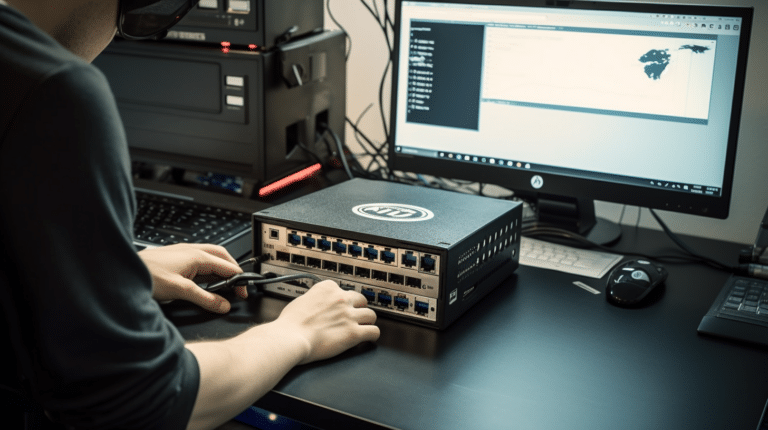Have you ever experienced a situation where your VPN keeps turning off on your iPhone, leaving you frustrated and wondering what causes this issue? A VPN (Virtual Private Network) is an essential tool for ensuring online privacy and security, but sometimes it can be challenging to maintain a stable VPN connection, especially on iOS devices. In this article, we’ll explore some of the reasons why your VPN might be unexpectedly disconnecting, and provide possible solutions to keep it running smoothly.
There are several factors that could be causing your iPhone’s VPN to turn off, including issues with the VPN app itself, iPhone settings, network configurations, and even your internet service provider. It’s important to understand the underlying potential causes to address the problem effectively and maintain a stable VPN connection on your iPhone.
Key Takeaways
- Multiple factors can cause an iPhone’s VPN to turn off, including app issues, device settings, and network configurations.
- Troubleshooting issues related to Wi-Fi, VPN apps, or iPhone settings can help resolve VPN disconnection problems.
- Ensuring a reliable and speedy VPN connection is vital for maintaining online privacy and security on your iPhone.
Understanding How a VPN Works
A VPN, or Virtual Private Network, is a technology that creates a secure and encrypted connection between your device and the internet. It does this by routing your internet traffic through a remote server, effectively hiding your IP address and location from websites and apps. This ensures that your online activities remain private and your data is protected from hackers, ISPs, and other third parties.
A VPN connection is established by using a VPN client on your device, which connects to a VPN server. The server then encrypts your internet traffic and routes it through its secure channels, providing you with a new IP address and a private “tunnel” to transmit your data. This process also allows you to bypass geo-restrictions, access blocked content, and maintain anonymity online.
However, several factors can affect the stability of a VPN connection, leading to disconnections or the VPN turning off on your iPhone. First, fluctuations in your internet connection can cause the VPN to disconnect as it relies on a stable network connection to maintain its secure tunnel. Additionally, VPN servers can experience temporary issues and high load, causing your connection to drop. Finally, power-saving settings and conflicting apps on your iPhone may interfere with the VPN’s functionality, resulting in the VPN turning off unexpectedly.
To ensure a stable and reliable VPN connection, it’s essential to choose a reputable VPN provider that offers a wide range of servers, strong encryption protocols, and responsive support. You should also periodically check for updates to your VPN client and iPhone’s operating system, as they can include fixes for known issues and improve overall performance. Lastly, monitoring your iPhone’s power-saving settings and being mindful of potential app conflicts will also help prevent your VPN from turning off unexpectedly.
Remember, a well-functioning VPN can protect you from numerous threats, and maintaining a reliable VPN connection should always be a top priority.
Common Reasons Why a VPN Turns Off
A VPN ensures security and privacy when you browse the internet. However, on an iPhone, you might encounter unexpected disconnections from your VPN. Let’s explore some common reasons behind this issue.
One possible cause is unstable network connections. If your iPhone continually switches between Wi-Fi networks or cellular data, the VPN may struggle to maintain a steady connection. To avoid this, check your network settings and disable automatic Wi-Fi connections if needed.
Application issues can also lead to VPN disconnections. Your VPN app might have outdated software or compatibility issues with your iPhone’s current iOS version. To resolve this, ensure that both your iPhone and VPN app are updated to their latest versions. If the problem persists, consider exploring alternative VPN apps that are compatible with your iPhone.
Another factor to consider is your VPN protocol settings. iPhone VPN apps typically support various protocols, such as OpenVPN, IKEv2, or L2TP/IPsec. If your chosen protocol isn’t stable or compatible with your network settings, it may cause disconnections. Changing the VPN protocol in your app settings may help prevent this issue.
Furthermore, battery saving features on your iPhone might cause the VPN app to disconnect. Most iPhones include Low Power Mode or other battery saving options which may terminate background processes, including the VPN app. Ensure that your iPhone isn’t in Low Power Mode and check if the VPN app has the necessary permissions to run in the background.
Lastly, your VPN server may experience high traffic or connectivity issues, causing your iPhone to disconnect from the VPN. In this case, you can try switching to a different server within the VPN app or contact the app’s support team for assistance.
By understanding these common reasons behind VPN disconnections on your iPhone, you can take the appropriate steps to keep your VPN connection stable and maintain your online security.
Impact of iPhone Settings on VPN
Low Power Mode
Low Power Mode on your iPhone can affect the functionality of your VPN. When activated, this feature reduces your device’s performance and restricts certain functions in order to save battery life. You may experience your VPN disconnecting more often when Low Power Mode is enabled, since the iPhone automatically turns off some background processes while in this mode. To ensure a stable connection, it is recommended to disable Low Power Mode while using your VPN. To do this, go to Settings > Battery > Low Power Mode and toggle it off.
Background App Refresh
Another setting that may impact your VPN connection on your iPhone is Background App Refresh. When this feature is enabled, it allows apps to refresh their content in the background while multitasking. However, in some cases this setting might cause your VPN to disconnect or turn off when an app is refreshed in the background.
To keep your VPN from turning off due to Background App Refresh, you can disable the feature for specific apps or altogether. To do this, go to Settings > General > Background App Refresh and either choose to disable it for specific apps or turn it off completely. By adjusting these settings, you can improve the stability of your VPN connection on your iPhone without any disruptions.
Problems with Wi-Fi and Network Settings
There can be several reasons why your VPN keeps turning off on your iPhone, and these issues can often be attributed to Wi-Fi and network settings. In this section, we will discuss some common problems associated with public Wi-Fi, personal Wi-Fi, and cellular networks.
Public Wi-Fi
When connected to public Wi-Fi networks, your iPhone may experience interruption in the VPN connection. Public Wi-Fi networks can be unstable or have limited bandwidth, which may lead to your VPN disconnecting. Furthermore, some public Wi-Fi networks block VPNs to prevent unauthorized access or bandwidth hogging. To avoid such issues, switch to a more stable internet connection or use a VPN service that can bypass the network’s restrictions.
Personal Wi-Fi
Problems with your personal Wi-Fi network can also cause your VPN to disconnect. If your network is experiencing intermittent connectivity issues, it could disrupt the VPN connection. To fix this, try restarting your Wi-Fi router. Additionally, you might need to update your router firmware or reconfigure your network settings for better compatibility with your VPN service. If the problem persists, contact your internet service provider for assistance.
Cellular
When using a cellular connection, the VPN may also face disconnection issues. Mobile carriers sometimes throttle or restrict VPN connections to manage data usage. To resolve this, you can try switching between different network types (e.g., from 4G to 3G) or using a VPN service that offers obfuscated servers. Keep in mind that your cellular data plan’s limits and restrictions can also affect your VPN usage, so monitor your data consumption and adjust your settings accordingly.
In summary, Wi-Fi and network settings play a significant role in maintaining a stable VPN connection on your iPhone. Properly configuring your Wi-Fi networks and monitoring your cellular data usage can help keep your VPN connection stable and secure.
Issues with VPN App
Updating the App
One common issue that might cause your VPN to keep turning off on your iPhone is an outdated app. It’s essential to keep your VPN app up-to-date, as developers regularly release updates to fix bugs, improve compatibility, and enhance performance. To update your VPN app, open the App Store app and search for the VPN app you’re using. If there’s an update available, tap the update button to download and install it.
VPN Protocol Selection
The VPN protocol that your app uses plays a crucial role in maintaining a stable connection. Choosing the correct protocol might help you resolve VPN disconnect issues. Most VPN software allows you to choose between different protocols such as OpenVPN, WireGuard, IKEv2, and L2TP/IPSec. Each protocol has its pros and cons, and some may work better for you based on your location, device, and network conditions. To change the VPN protocol used in your app, navigate to the app settings and select the appropriate option.
Kill Switch Configuration
A kill switch is a feature provided by many VPN apps that automatically disconnects your internet connection if your VPN connection drops. This is to ensure your privacy and security when using public Wi-Fi networks or managing sensitive data. However, improper kill switch configuration or a problematic kill switch feature could cause your VPN to keep turning off.
To resolve this issue, check the kill switch settings in your VPN app and ensure it’s properly configured. You can try disabling the kill switch to see if that resolves the issue, but remember that this might leave you exposed if your VPN connection drops unexpectedly. If the problem persists, consider reaching out to your VPN provider’s customer support for assistance.
Influence of Internet Service Provider
When it comes to frequent VPN disconnections on your iPhone, one of the potential culprits could be your Internet Service Provider (ISP). ISPs are known to occasionally interfere with VPN connections, primarily due to their efforts to manage network bandwidth or restrict access to specific services or content.
Network problems, such as congestion or temporary outages, can also lead to VPN disconnections. In some cases, these issues may stem from your ISP’s network infrastructure. If the problem persists throughout various locations or during different times of the day, it could be an indication that your ISP is the source of the issue.
Additionally, some ISPs may implement traffic-shaping or throttling measures, especially during peak usage hours. This can cause VPN connections to periodically disconnect or significantly reduce in speed. While these practices are mostly meant to manage network resources, they could inadvertently disrupt your VPN connection on your iPhone.
To tackle this issue, consider switching your VPN protocol or changing the connection port to something less commonly used by VPN services. This may help bypass ISP restrictions and provide a more stable connection. If the situation does not improve, you might want to try contacting your ISP or even consider switching to a different one with less restrictive practices.
Finally, keep in mind that using a reliable VPN with features like a kill switch can offer greater protection in case of disconnections. The kill switch feature ensures that your real IP address remains hidden and your data is secure even during disconnections, safeguarding your privacy from potential ISP monitoring.
Reliability and Speed of VPN Connection
Bandwidth
One of the primary factors influencing the reliability and speed of your VPN connection is bandwidth. When using a VPN, your device connects to the VPN server, and the server’s bandwidth limits determine the speed of the connection. If the VPN server has limited bandwidth, it can cause your VPN connection to become slower or even disconnect at times. To maintain a stable and fast VPN connection, choose a VPN provider that offers sufficient bandwidth to handle your internet needs.
Connection Speed
Connection speed is another important aspect of VPN reliability. The speed of your VPN depends on various factors, including your original internet speed, the distance between you and the VPN server, and the encryption method used by the VPN client. Naturally, connecting to a VPN will slow down your internet speed to some extent, but a significant decrease in speed may indicate an issue with the VPN connection or server. To improve connection speed, consider connecting to a VPN server that is geographically closer to you or using a VPN client that supports higher-performance encryption protocols such as IKEv2/IPsec.
Latency
Lastly, latency can also impact the reliability and speed of your VPN connection. Latency refers to the time it takes for data to be transmitted from your device to the VPN server and back. Higher latency can lead to delays in loading web pages or streaming videos, and it may cause frequent disconnections in more extreme cases. To minimize latency, try connecting to a VPN server closer to your location or choose a VPN provider with fast connection negotiation speeds.
In summary, the reliability and speed of your VPN connection depend on factors like bandwidth, connection speed, and latency. Ensuring sufficient bandwidth, connecting to nearby VPN servers, and minimizing latency will help maintain a stable and fast VPN experience on your iPhone.
Impact of Geo-Blocks and Circumvention Methods
Geo-blocks are a common issue faced by users who rely on VPNs for unrestricted access to content from around the world. These blocks prevent access to certain websites or services based on geographical location. One popular example of geo-blocking is Netflix, which offers different content libraries to users located in different countries.
VPNs are frequently used to circumvent geo-blocks by masking the user’s actual location. By connecting to a VPN server in a different country, users can appear to be accessing the internet from that location, bypassing geographically restricted content. However, many streaming platforms like Netflix have become adept at detecting VPN usage and may block VPN connections, causing your VPN to turn off or become ineffective.
There are various methods to circumvent geo-blocking without relying entirely on a VPN service. One such method is using a SmartDNS service, which works by diverting your DNS queries through a remote server. This technology does not mask your IP and does not encrypt all of your internet traffic like a VPN but rather conceals your DNS address and makes it appear as if you are accessing content from a different location. This can be an effective way to bypass geo-blocks in cases where VPN connections are not successful.
Another possibility is to try a different VPN service. Some VPN providers, like NordVPN, continuously update their technology and servers to stay ahead of content providers’ attempts to block them. Switching to a VPN service with high-performance features, strong encryption protocols, and a large server network may improve your chances of successfully bypassing geo-blocks.
Remember that encountering geo-blocks can be frustrating, but combining different strategies and tools may help you maintain access to your favorite content regardless of your location. Regularly updating your VPN software and staying informed about new circumvention techniques can also aid in maintaining a seamless browsing experience.
Addressing VPN Turning Off with Troubleshooting
Experiencing your VPN turning off on your iPhone can be frustrating, especially when you need to maintain a secure and private connection. Troubleshooting the issue can help you understand the underlying cause and find a solution.
One possible reason for your VPN disconnecting could be network problems. It’s essential to check your network connection to make sure it’s stable and strong enough to support the VPN. If you are using Wi-Fi, try switching to a mobile data connection or vice versa.
Your VPN app’s settings might also be the culprit. Ensure that the app is up-to-date and configured correctly, including the correct login credentials. If you use a free VPN service, the credentials may have changed, so double-check them on the provider’s website.
Another approach you can take is to change the VPN server connection. Sometimes, certain servers may be overcrowded or experiencing technical issues. Simply switching to another server within your VPN app may resolve the problem.
Some iPhone settings, such as power-saving mode, may interfere with the VPN’s functionality, causing it to disconnect. To avoid this, make sure your iPhone isn’t in low power mode and check if any battery optimization settings are affecting the VPN app.
Lastly, it might be worth uninstalling and reinstalling the VPN app on your iPhone. This can help clear any cache or lingering issues that could be causing connectivity problems. Additionally, you can try resetting your iPhone’s network settings to restore the default configuration.
By following these troubleshooting steps, you can identify the issue causing your VPN to turn off and take the necessary steps to reconnect and maintain a secure, private connection on your iPhone.
Conclusion
A VPN might keep turning off on an iPhone for several reasons. One common cause is the idle timeout settings on VPN servers, which automatically disconnect clients after a period of inactivity to conserve resources and maintain security source.
Another factor that can lead to the VPN turning off on an iPhone is a change in the device’s IP address, which can often occur when moving between Wi-Fi networks or mobile data towers. This change in IP address can cause the VPN to disconnect as the server is unable to maintain a secure and stable connection source.
To prevent your VPN from turning off on your iPhone, it is essential to check the settings of both your VPN app and the iOS itself. In many cases, adjusting the timeout settings or configuring the VPN to automatically reconnect can help maintain a more reliable connection. In addition, some VPN apps have known issues with iOS, so it might be necessary to switch to a VPN provider that offers better compatibility and performance on iPhone devices source.
All in all, it’s crucial to identify the underlying factors that are causing your VPN connection to turn off unexpectedly on your iPhone. By addressing these issues, it becomes easier to maintain a stable and secure VPN connection on your iOS device, ensuring you stay protected online and can enjoy all the benefits that come from using a VPN.
Frequently Asked Questions
How can I prevent my iPhone VPN from disconnecting?
To prevent your iPhone VPN from disconnecting, ensure you are using a reliable and reputable VPN service provider. Check your internet connection to make sure it’s stable and strong. Alternatively, you can try changing the VPN protocol or server location in the VPN app settings.
What causes VPN disconnections on an iPhone?
VPN disconnections on an iPhone can be caused by various factors, such as an unstable internet connection, outdated VPN app, software issues, or interference from other apps. Additionally, some VPN services may have automatic disconnection features for security purposes or bandwidth limitations.
Why won’t my iPhone VPN stay connected?
If your iPhone VPN won’t stay connected, there might be an issue with the VPN service, your iPhone’s settings, or your internet connection. Make sure you have the latest version of the VPN app and the iOS operating system installed. You can also try reconnecting to a different VPN server or resetting your iPhone’s network settings.
Does locking my iPhone cause VPN disconnection?
Locking your iPhone should not cause your VPN to disconnect. The VPN connection should stay active even when your screen is locked, ensuring continuous protection for your online activities. However, if you are experiencing disconnections when locking your iPhone, check the VPN app settings or contact the VPN service provider for assistance.
How do I ensure a stable VPN connection on my iPhone?
To ensure a stable VPN connection on your iPhone, verify that you have a stable internet connection and are using a reputable VPN service. Keep your iPhone’s software and the VPN app updated. Also, consider choosing different VPN servers or adjusting the VPN protocol settings within the app.
Why does VPN disconnect frequently on my iPhone?
Frequent VPN disconnections on your iPhone could be due to an unstable internet connection, outdated VPN app, or issues with your iPhone’s settings. Make sure you are using a reliable VPN service and have the latest updates for your iPhone and the VPN app. You can try troubleshooting the problem by changing the VPN server, adjusting the VPN protocol, or resetting your iPhone’s network settings.