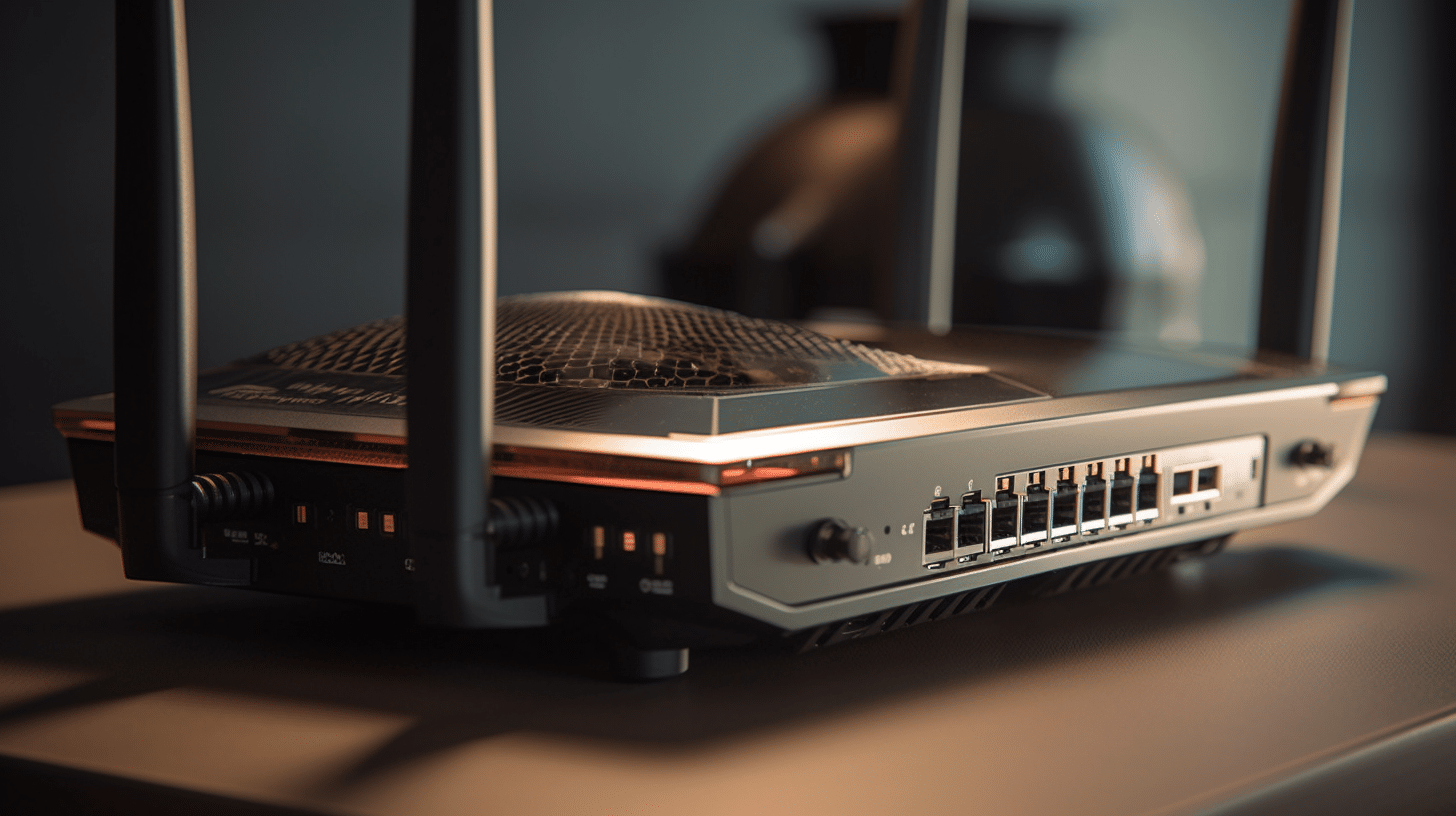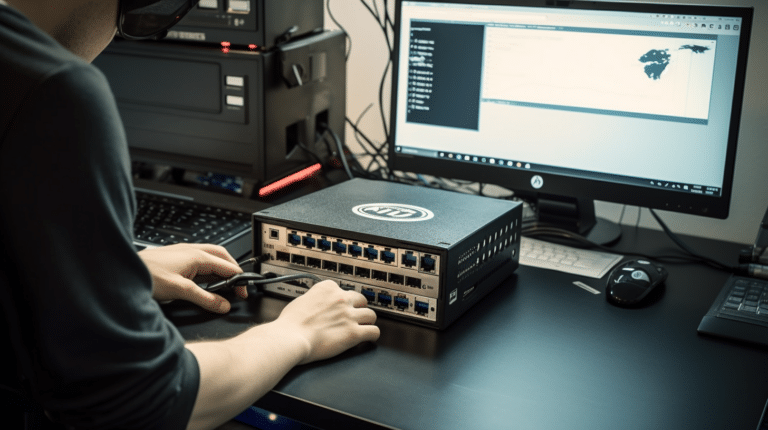A VPN router is a special type of router with built-in VPN software or one that can be configured to work with VPN services. This allows the router to secure the entire network through a single VPN connection, protecting all connected devices in the process. By using a VPN router, users can enhance their online privacy and security, especially when accessing shared resources in a home or office setting.
VPN routers provide a more convenient solution compared to installing VPN software on each individual device on the network. This not only streamlines the process of protecting multiple devices, but also ensures that devices without native VPN support can benefit from the added security. Ultimately, using a VPN router is a major step in safeguarding your digital life across a wide range of devices and network scenarios.
Key Takeaways
- A VPN router secures an entire network through a single VPN connection, offering enhanced privacy and security.
- VPN routers are more convenient than installing VPN software on each device, and are particularly beneficial for devices without native VPN support.
- Utilizing a VPN router can improve security across various network scenarios, including home and office settings, gaming, and compatibility with multiple devices.
Why Use a VPN Router
A VPN router offers numerous benefits, particularly in terms of privacy, security, and anonymity. By using a VPN router, you’re ensuring that your entire network is protected and that every device connected to it automatically benefits from the VPN’s features without any additional effort on your part.
One primary advantage of using a VPN router is privacy protection. A VPN encrypts your online traffic, shielding it from any potential eavesdropping by Internet Service Providers (ISPs), governments, and hackers. This means that your online activities are hidden, and you can browse the internet without worrying about being monitored or having your data collected and sold to third parties.
Security is another significant benefit. A VPN router provides an extra layer of defense against various online threats, such as hackers and cybercriminals. By using a VPN, you’re making it much more challenging for unauthorized parties to gain access to your network or intercept sensitive information. This is particularly valuable if you often use public Wi-Fi networks, where the risk of cyber-attacks is higher.
In terms of anonymity, a VPN router enables you to mask your IP address and location, making it harder for websites and online services to track your online activities. This is useful if you want to bypass geographical restrictions imposed by certain websites or streaming services. Additionally, using a VPN can neutralize the effect of targeted ads based on your browsing habits since your personal information is not easily accessible to advertisers.
To recap, using a VPN router provides various advantages, including privacy, security, and anonymity. By implementing a VPN on your router, you can effectively protect your entire network and ensure that all connected devices benefit from the VPN’s features.
How a VPN Router Works
A VPN router is a special type of router that has built-in VPN software, which provides a secure and encrypted connection for all devices connected to it. When you use a VPN router, your internet traffic is routed through a secure “tunnel”, effectively hiding your IP address and making it more difficult for third parties to monitor or intercept your online activity.
One of the main benefits of using a VPN router is that it allows multiple devices to connect and enjoy the security and privacy that VPNs offer, without needing to install and run the VPN software on each individual device. This can be especially useful in households with multiple internet-connected devices, such as laptops, smartphones, and streaming devices.
Setting up a VPN router typically involves configuring the router to connect to a VPN server. This can be done through the router’s firmware or by using a third-party app designed for managing VPN connections. Once the router is connected to a VPN server, it automatically creates an encrypted “tunnel” between the router and the server. This means that all data passing through the router is encrypted as it travels across the internet.
Another notable feature of VPN routers is their ability to change your IP address. This can be particularly useful for bypassing geo-restrictions on certain websites or online services, as well as enhancing online privacy. By connecting to a VPN server in another country, your VPN router can make it appear as though your internet traffic is originating from that country. This can unlock access to content that might be blocked or restricted in your actual location.
In summary, a VPN router works by establishing a secure, encrypted connection between your devices and a remote VPN server. This helps protect your privacy, enhances online security, and can even grant access to region-restricted content. By using a VPN router, you can conveniently secure multiple devices at once, without the need for individual VPN software installations.
Privacy and Security Benefits
A VPN router offers numerous advantages in terms of privacy and security. One significant benefit is the encrypted connection it establishes between your devices and the internet. This means that your data is protected from potential interception or eavesdropping by unauthorized parties, ensuring a secure browsing experience.
With VPN encryption, your online activities are concealed, making it difficult for hackers, ISPs, or even governments to monitor and track your actions. This contributes to increased privacy and anonymity while using the internet, as it helps prevent your personal information and browsing history from falling into the wrong hands.
Another crucial aspect of a VPN router is the added layer of security it provides to your network. By connecting all your devices to the internet through a single VPN connection, you can enjoy the benefits of a firewall as well. This helps protect your entire network from malicious intruders and unwanted threats, such as malware, phishing attacks, and more.
Furthermore, a VPN router can also help bypass certain geographical restrictions by allowing you to connect to a server in a different location. This feature is particularly useful for accessing region-specific content or websites that may be unavailable in your country.
In summary, using a VPN router can considerably enhance your online privacy and security by providing an encrypted connection, additional firewall protection, and the ability to maintain anonymity while browsing. These benefits ultimately contribute to a safer and more worry-free internet experience.
Popular VPN Software for Routers
In this section, we will explore some of the most popular VPN software options for routers, focusing on OpenVPN, ExpressVPN, and NordVPN.
OpenVPN
OpenVPN is a widely-used, open-source VPN protocol that provides a secure and reliable connection between your router and the VPN server. It supports various security features, such as encryption, authentication, and customizable security policies. OpenVPN is compatible with most major operating systems and devices, making it a versatile solution for routers.
To set up OpenVPN on your router, you’ll need a router that supports the OpenVPN client or firmware that can be flashed with compatible software, such as DD-WRT or Tomato. Once your router is set up with OpenVPN, you can connect any device to the secure network, benefiting from the added layer of security.
ExpressVPN
ExpressVPN is a well-known VPN service that offers extensive support for routers. Their user-friendly app makes it easy to configure and use ExpressVPN on your router. Furthermore, they provide pre-configured routers with their VPN software already installed for added convenience.
One of the key features of ExpressVPN is its vast network of over 3,000 servers in 94 countries, ensuring high-speed connections and access to content from around the world. The service supports various VPN protocols, including OpenVPN, for optimal security and performance.
To set up ExpressVPN on your router, you’ll need a compatible router or purchase one of their pre-configured options. Following their comprehensive guides and tutorials, you can have your router up and running with ExpressVPN in no time.
NordVPN
NordVPN is another reputable VPN service offering router support. With over 5,400 servers across 59 countries, NordVPN boasts a large network for fast and stable connections. In addition to supporting OpenVPN, NordVPN also offers its own proprietary protocol, NordLynx, which is based on the WireGuard protocol and provides a balance of speed and security.
NordVPN provides detailed setup guides for various routers, ensuring a straightforward configuration process. Alternatively, they have a partnership with FlashRouters, which offers pre-configured NordVPN routers for those looking for a plug-and-play solution.
By choosing either OpenVPN, ExpressVPN, or NordVPN for your router, you can enhance your online security and privacy while enjoying the benefits of a VPN-connected network across all your devices.
Setup and Configuration
Setting up and configuring a VPN router can be an important step to secure your home or office network. This section will cover two main methods of setting up a VPN router: Manual Setup and Firmware Upgrade.
Manual Setup
To manually set up a VPN router, you’ll need to configure VPN settings on your router dashboard, which often requires a PC or laptop connected to the router via Ethernet or Wi-Fi. Open a web browser on your connected device and enter the router’s IP address or domain name in the URL box, then press Enter1. Once you’ve accessed the dashboard, follow these steps:
- Find the VPN settings: Look for the VPN settings in your router’s dashboard, and select the option to add a new VPN connection.
- Input VPN provider information: Enter the details of your chosen VPN provider, such as server address, username, password, and any additional configuration options.
- Save and apply settings: Once you’ve entered the necessary details, save and apply the settings to enable the VPN connection on your router.
Keep in mind that the specific steps may vary depending on the router model and VPN provider. It’s always a good idea to consult your VPN provider and router manufacturer’s documentation for detailed, step-by-step instructions.
Firmware Upgrade
An alternative method for setting up a VPN router is by upgrading the firmware to a version that includes built-in VPN functionality. This can simplify the installation process and may offer additional features or customization options. However, not all routers support this option, and upgrading firmware carries some risks, such as rendering the router inoperable if the process fails.
Before proceeding with a firmware upgrade, it’s crucial to verify that your router is compatible with the new firmware and to follow the precise instructions provided by the firmware developer. Some popular firmware options with built-in VPN support include DD-WRT and Tomato.
The general steps for upgrading your router’s firmware are as follows:
- Download the appropriate firmware: Obtain the correct firmware version for your router model from the developer’s website.
- Backup your router settings: Before upgrading, create a backup of your router’s current settings to avoid potential data loss.
- Access the router’s dashboard: Connect to the router via Ethernet or Wi-Fi, then navigate to its IP address or domain name in a web browser1.
- Locate the firmware update option: Find the firmware update section in the router’s dashboard, which is often located under a system or administration menu.
- Upload and install the firmware: Follow the onscreen instructions to upload the downloaded firmware file and initiate the installation process. Be sure not to interrupt the power supply during the upgrade, as it could cause irreparable damage to your router.
After successfully installing the firmware, you can configure VPN settings using the new dashboard interface, similar to the manual setup process. Remember to consult the firmware documentation for specific instructions and support.
Recommended Devices
When looking for a VPN router, there are some models that stand out due to their performance, features, and compatibility with popular VPN services. In this section, we’ll discuss two highly rated devices: the TP-Link Archer GX90 and the Linksys WRT3200ACM.
TP-Link Archer GX90
The TP-Link Archer GX90 is a powerful VPN router that offers great speeds and a wide range of features. With its tri-band Wi-Fi 6 capabilities, it can handle multiple devices at once while still providing strong and stable connections. The router supports up to 3000Mbps of speed, which is more than enough for most users’ needs.
One of the key advantages of the Archer GX90 is its built-in VPN server compatibility. This allows you to connect your devices directly to your preferred VPN service, making your internet activity invisible and providing anonymity. Additionally, the router comes with features such as MU-MIMO and Traffic Analyzer, which help optimize your network performance and overall user experience.
Linksys WRT3200ACM
Another highly recommended VPN router is the Linksys WRT3200ACM. This device is known for its open-source compatibility, allowing users to customize their settings and features according to their needs. With dual-band Wi-Fi, the router supports speeds up to 3200Mbps, ensuring fast and stable connections when streaming or gaming.
The WRT3200ACM is compatible with popular VPN services, and its easy-to-use interface allows users to set up their VPN connection seamlessly. By doing so, the router helps secure all connected devices, even those that don’t typically support VPN use, such as gaming consoles and smart home appliances.
Both the TP-Link Archer GX90 and the Linksys WRT3200ACM are reliable VPN router options that offer a balance between power, features, and ease of use. By choosing one of these devices, users can ensure a secure and private internet experience across all their connected devices while enjoying the benefits of a VPN connection.
Dealing with Connection Speed
A VPN router acts as a gateway to reroute your internet traffic through an encrypted server provided by a VPN provider, which can influence your connection speed. When using a VPN router, you may notice a decrease in speed due to factors such as distance between you and the server, load on the server, VPN protocol, and encryption. It’s essential to address these issues to ensure a smooth browsing experience.
Firstly, start by testing your connection speed without the VPN connected, using websites like SpeedTest.net. This will provide you with a baseline to compare with your VPN speed. Afterward, connect your VPN and run the speed test again, noting any significant differences in results.
One common and easy solution to address speed issues is to simply change VPN servers. Accessing a server closer to your location or with less load can significantly improve your connection speed. Most VPN providers offer a wide range of server options, allowing you to choose the most optimal one for your needs.
Another factor that affects connection speed is the VPN protocol being used. Different protocols offer varying degrees of encryption and, consequently, speed. For example, OpenVPN is known for its robust security but can be slower than alternatives like WireGuard or IKEv2. Experiment with different protocols to find the one that best balances speed and security according to your preferences.
Fine-tuning your VPN router’s settings can also help optimize connection speed. Some VPN routers allow you to adjust settings such as VPN protocol, port selection, and encryption strength. Tweaking these settings according to your needs can lead to noticeable improvements in your connection speed.
Taking these measures can significantly impact your VPN router’s connection speed, ensuring a more enjoyable and efficient browsing experience without sacrificing privacy and security. Remember that a confident and knowledgeable approach to troubleshooting and optimizing settings can greatly help in establishing a clear and stable connection while using your VPN router.
VPN Routers for Gaming
A VPN router can be an excellent addition to your gaming setup, providing a more secure and stable connection for your games consoles and other devices. VPN routers offer numerous benefits for gamers, including reduced lag, increased protection against DDoS attacks, and access to geo-restricted content.
When choosing a VPN router for gaming, it is important to find a model with powerful hardware and support for the latest Wi-Fi standards. The TP-Link AX6600 WiFi 6 gaming router (Archer GX90) is an example of a high-performance VPN router, suitable for demanding gaming scenarios. It features advanced Wi-Fi 6 technology, which reduces latency and provides faster speeds for your gaming consoles and other network resources.
In addition to speed and performance, consider the VPN compatibility of the router. Some routers offer built-in VPN support, while others may require third-party firmware, such as DD-WRT or Tomato. The Synology RT2600ac is a notable VPN router with robust VPN flexibility, making it suitable for both gaming and remote work environments.
Proper network management is crucial for a seamless gaming experience. Many VPN routers come with advanced features such as quality of service (QoS) settings, which prioritize gaming traffic to reduce lag and buffering. The ASUS ROG Strix AX5400 offers comprehensive network management tools, including built-in gaming acceleration and support for multiple devices.
As a gamer, having access to a wide range of servers and locations can improve your overall gaming experience. A VPN router allows you to bypass geo-restrictions, unlocking new gaming content that might not be available in your region. This enables you to access different servers, which might offer a better connection and less crowded virtual spaces.
In conclusion, a VPN router can be a valuable addition to your gaming setup, offering improved performance, security, and access to international gaming content. By investing in a high-quality VPN router, you can enjoy a more stable and secure gaming experience across all your devices and network resources.
Compatibility with Multiple Devices
A VPN router is a fantastic solution for those looking to protect multiple devices, such as phones, PCs, and smart TVs, on the same network. With a VPN router, you can secure your entire home or office network, without the need to install VPN software on each individual device.
These routers often come with built-in VPN software, or they can be manually configured to work with various VPN services for optimum privacy and security. By connecting your devices to a VPN router, you can ensure they all benefit from the encrypted connection it provides. This allows you to browse the internet more securely and maintain anonymity while also accessing geo-restricted content.
Connecting your phone, PC, and smart TVs to a VPN router is simple and can be done through either a Wi-Fi connection or an Ethernet cable, depending on your preference and the specific device you are using. This means you can protect a wide range of devices, including those without native VPN support, ensuring a secure and seamless browsing experience across your entire network.
Moreover, VPN routers can help improve the overall performance of your devices when connected to the internet. By routing your traffic through a secure and encrypted tunnel, you can avoid ISP throttling and maintain consistently high connection speeds. This is especially helpful for streaming on smart TVs or playing online games on your PC.
In summary, a VPN router presents a convenient and comprehensive solution to protect multiple devices under the same network. Regardless of whether you are using a phone, PC, or smart TV, a VPN router ensures you can browse the internet securely and maintain a consistent connection speed.
Understanding Subscription Services
When it comes to VPN routers, it’s essential to understand the role of subscription services. A VPN router is a device that has built-in VPN software, allowing all connected devices to benefit from a secure and private connection. To make the most of this technology, you’ll need a VPN service subscription from a reliable provider.
A VPN service typically offers a monthly or yearly subscription plan. This grants you access to a network of secure servers located around the world, allowing you to browse and transmit data with added privacy and security. When selecting a VPN service, it’s crucial to look for features such as strong encryption, a strict no-logs policy, and a wide range of server locations. Some of the best VPNs in the market include ExpressVPN and NordVPN.
The process of setting up a VPN router with a subscription service varies depending on the provider. Some VPN services offer easy-to-use router apps or support specific router models for seamless integration. In other cases, users may need to configure the VPN settings manually.
Here’s a quick overview of what to consider when choosing a VPN subscription service for your router:
- Encryption: Look for a VPN provider that uses strong encryption methods such as AES-256, which is considered the industry standard.
- No-logs policy: Ensure that your VPN service follows a strict no-logs policy, meaning they do not store any information about your online activity.
- Server locations: A wider network allows you to choose from different server locations for better speed, access to geo-restricted content, and improved privacy.
- Compatibility: Check if the VPN service supports your router model and provides easy-to-follow setup guides.
- Customer support: A responsive and knowledgeable customer support team can make all the difference if you experience any issues with your VPN service.
By taking these factors into account, you can confidently choose a VPN service subscription that best fits your needs and enjoy the enhanced privacy, security, and freedom provided by a VPN router.
Pros and Cons of VPN Routers
A VPN router is a device that allows you to establish a secure connection between your entire home network and the internet. By using a VPN router, all devices connected to the network can benefit from the protection offered by the VPN. However, it is essential to understand the pros and cons of using a VPN router to determine if it is the right choice for you.
Pros:
- Full network protection: One of the main benefits of using a VPN router is that it protects all the devices on your network simultaneously. This means that devices like smart TVs, gaming consoles, and IoT gadgets that may not have built-in VPN support can still gain the security and privacy benefits of a VPN connection (source).
- Ease of use: With a VPN router, you do not have to worry about setting up separate VPN connections for each device. Once the router is configured, all the devices on the network will automatically connect to the VPN without needing manual setup.
- Reduced risk of VPN disconnects: VPN connections on routers may be more stable than on individual devices. This is because the router maintains a constant connection to the VPN server, reducing the chances of any sudden disconnections.
Cons:
- Limited VPN choice: Some VPN routers may only support specific VPN services, and you might not be able to switch between different providers. This means that you may not have the flexibility to choose a VPN that perfectly suits your needs (source).
- Cost: VPN routers are usually more expensive than regular routers. Additionally, you may also need a subscription to a VPN service, which can add to the overall cost.
- Performance impact: VPN connections often have an impact on internet speeds due to the added latency of encrypting and routing your traffic through a VPN server. This slowdown can be more substantial on a VPN router than on individual devices, as the router handles all the encryption for the entire network.
- Complex setup: Configuring a VPN on a router might be more challenging than setting up a VPN on individual devices, especially for users with limited technical knowledge.
In summary, VPN routers offer several advantages, such as full network protection and ease of use, but they also have some drawbacks, including limited VPN choice and potential performance impact. Consider these pros and cons before deciding if a VPN router is the right solution for your home network.
Use in Business and Remote Work
A VPN router plays a vital role in businesses and remote work situations, as it provides secure and reliable remote connectivity to company data and internal resources. This enables employees to access essential work resources anytime and from any location, making the work environment more flexible and efficient. Business-class VPN routers facilitate seamless work collaboration, time-saving, and cost-effective processes for employees, partners, and customers 1.
VPN routers use firmware to manage VPN connections, distributing the encrypted internet connection to various devices in a home or office. This ensures a secure connection for remote workers, as their devices automatically connect to the VPN service through the router 2. The VPN client installed in the router encrypts personal information and hides the user’s IP address, making online activities private and secure 3.
Furthermore, business VPNs enable teams to safely connect to their company’s internal network. This is different from commercial VPNs, which connect users to remote servers for private internet access. Using a business VPN ensures the security of remote employees’ access to company resources and prevents potential data breaches or cyber-attacks 4.
In summary, a VPN router is an essential tool for businesses and remote work situations, offering secure and reliable remote connectivity to network resources. Its encrypted connection provides privacy and security for remote workers, while also facilitating seamless collaboration and access to essential company data.
Deciphering Technical Specifications
When choosing a VPN router, it’s important to understand the technical specifications, since they play a key role in the router’s performance and capabilities. This section will focus on two crucial aspects: RAM and CPU, and Wi-Fi 6 technology.
RAM and CPU
The router’s RAM (Random Access Memory) and CPU (Central Processing Unit) work together to handle data processing tasks. A VPN router with higher RAM capacity can store more data, while a powerful CPU can process the data faster, thus improving the router’s overall performance.
Routers with more RAM provide better VPN performance, especially when handling multiple simultaneous connections. Typically, a VPN router should have at least 256MB of RAM to efficiently function. High-quality VPN routers may feature 512MB or more to support numerous devices and maintain optimal performance.
On the other hand, CPU power impacts the router’s ability to encrypt and decrypt VPN traffic quickly. A faster processor adds to the router’s capacity to handle higher bandwidths, ensuring faster connection speeds. Look for routers with dual or quad-core processors for better VPN processing capabilities.
Wi-Fi 6 Technology
Wi-Fi 6 is the latest wireless networking standard, also known as 802.11ax. It significantly improves the speed, efficiency, and reliability of Wi-Fi connections compared to its predecessor, Wi-Fi 5 (802.11ac). Some key enhancements of Wi-Fi 6 include:
- Faster data transfer: Wi-Fi 6 offers up to 9.6 Gbps of maximum data transfer speed, which is nearly three times faster than Wi-Fi 5. This enables quicker file transfers and reduced latency in VPN connections.
- Improved network efficiency: Wi-Fi 6 technology uses Orthogonal Frequency-Division Multiple Access (OFDMA) to split channels into smaller fragments, allowing multiple devices to share the same channel simultaneously. This boosts network efficiency and reduces congestion.
- Better battery life: Wi-Fi 6 includes Target Wake Time (TWT), a feature that schedules data transmission for devices, allowing them to sleep when not needed for data transfer. This helps devices conserve battery life and prolong overall usage time.
By considering the technical specifications, such as RAM and CPU capacities, and opting for VPN routers with Wi-Fi 6 technology, you can make an informed decision when choosing a VPN router that meets your requirements and ensures reliable and efficient performance.
Frequently Asked Questions
How does a VPN router differ from a regular router?
A VPN router is a special type of router that comes with a VPN (Virtual Private Network) service pre-installed. This allows all devices connected to the router to automatically use the VPN connection, instead of manually configuring a VPN on each device. A regular router, on the other hand, does not have this built-in VPN functionality.
Which are the best VPN router brands?
There are several reputable brands that offer VPN routers, including Linksys, Netgear, and ASUS. It is important to consider factors like performance, compatibility, and security features when choosing a VPN router. For a comprehensive list of the best VPN routers, you can refer to TechRadar’s recommendations for 2023.
What is the cost range of VPN routers?
The cost of a VPN router can vary depending on the brand, features, and performance. Some VPN routers can be found for as low as $50, while high-end models with advanced features can cost several hundred dollars.
How do you set up VPN on your home router?
Setting up a VPN on your home router may differ depending on the specific VPN service and router model. Often, you will need to configure the VPN settings through the router’s web interface. For example, with a Linksys Smart Wi-Fi Router, you would log in to the local router’s web interface and go to the OpenVPN settings to enable remote access. Always follow the specific instructions provided by your VPN service and router manufacturer for a correct setup.
Are all routers compatible with VPN services?
Not all routers are compatible with VPN services. Some may lack the necessary hardware or firmware support to run a VPN smoothly, while others may not have any built-in VPN configuration options. Before purchasing a router, it is essential to verify its compatibility with the VPN service you plan to use.
Does a VPN router improve your home network security?
A VPN router can improve your home network security by encrypting all internet traffic between your devices and the VPN server. This makes it more difficult for potential hackers or cybercriminals to intercept your data or monitor your online activity. However, it is essential to remember that a VPN router is just one component of a secure home network and should be used in conjunction with other security measures, like strong passwords and regular software updates.